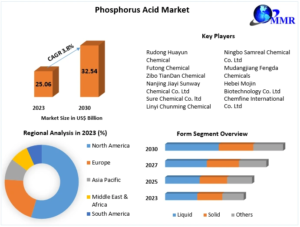Stopwatch on laptop keyboard. Deadline concept.
Understanding the Words Per Minute (WPM) Calculator
In a digital world where communication and productivity are driven by keyboards, having a quick and accurate typing speed is more valuable than ever. Whether you’re drafting an email, writing an essay, or working on a time-sensitive project, your ability to type quickly can significantly impact your productivity. The Words Per Minute Calculator is a tool designed to help you measure how fast you type and identify areas where you can improve.
At Calculator Study, our mission is to offer a WPM calculator that not only provides accurate results but also motivates users to improve their typing speed over time. This tool measures your current typing pace, offering insights that can guide your efforts to become a more efficient typist.
Why Typing Speed Matters More Than You Think
Typing speed isn’t just about racing against the clock; it’s a skill that has real-life applications in nearly every profession and daily activity. Whether you’re a student, a journalist, or a software developer, typing faster and with more accuracy can lead to substantial time savings and reduce frustration.
Here’s why improving your typing speed matters:
- Boosted Efficiency: The faster you type, the quicker you complete tasks. This means you can dedicate more time to refining your work instead of just putting it down on the page.
- Competitive Edge: In fields such as transcription or content creation, fast typists can handle more work, making them more attractive hires.
- Reduced Fatigue: Increased speed allows for more fluid typing, meaning less strain on your hands and less overall mental fatigue.
- Enhanced Communication: In today’s fast-paced world, quick and efficient communication, especially in a business environment, is critical to success.
A good typing speed translates to better productivity in both personal and professional settings.
How the Words Per Minute Calculator Works
Our WPM Calculator at Calculator Study provides a simple yet effective way to measure your typing speed in just a few easy steps. Here’s how the WPM calculator evaluates your typing prowess:
- Enter Text: You begin by typing a provided passage into the input field.
- Automatic Word Count: The calculator tallies the number of words you typed within the given time frame, typically one minute.
- Accuracy Consideration: Some calculators (including ours) will factor in typing errors, subtracting points for each mistake.
- Final WPM Calculation: The final score reflects the total number of words typed divided by the elapsed time, giving you your Words Per Minute score.
For instance, if you typed 85 words in 60 seconds with no errors, your WPM would be 85. If you made mistakes, the final WPM score would be adjusted accordingly, offering a realistic gauge of both speed and accuracy.
The Process of Manually Calculating Your WPM
While using an online tool is the quickest way to measure your typing speed, it’s also helpful to know how to calculate your WPM manually. If you ever want to measure your typing speed offline, follow these simple steps:
- Set a Timer: Start by timing yourself for one minute. Pick a passage of text and type as much as you can within this period.
- Count the Words: After your time is up, count the number of words you typed. Remember, a word is generally considered any sequence of characters separated by spaces.
- Factor in Mistakes: Review your typed text and subtract any incorrect words or typos from your total.
- Divide and Conquer: Take the total number of correct words and divide that by 1 (since you’re calculating words typed in one minute). The result is your WPM score.
For example, if you typed 80 words but made 5 mistakes, your WPM would be 75.

Key Advantages of Using a WPM Calculator
Using a Words Per Minute Calculator brings several advantages to the table, both for casual users and professionals alike. Here’s why you should make the WPM calculator a part of your typing routine:
- Track Your Progress: By using the WPM calculator regularly, you can see how your speed improves over time and set realistic typing goals.
- Immediate Feedback: Instant results help you understand how you performed, where you made errors, and how you can improve.
- Enhanced Learning: The feedback you receive can be used to focus on specific areas for improvement, whether that’s speed or accuracy.
- Time Savings: You get instant results without having to manually count words or time yourself. This makes it convenient to integrate typing tests into your daily routine.
Improving typing speed doesn’t happen overnight, but with consistent practice and tracking, you can see significant gains in your typing abilities.
Top Tips to Sharpen Your Typing Speed
Improving your typing speed isn’t just about typing faster—it’s about refining your technique and ensuring accuracy. Below are several actionable tips to help you get faster and more precise at the keyboard:
- Practice Touch Typing: Touch typing involves using all ten fingers without looking at the keyboard. Once you master this, your typing speed will naturally increase.
- Use Typing Drills: There are numerous online tools and apps that offer typing lessons to help you improve both your speed and accuracy.
- Be Consistent: The key to improving your typing speed is regular practice. Set aside a few minutes each day to type test passages or even write your own text.
- Stay Relaxed: Maintaining a relaxed posture and keeping your wrists straight can help prevent fatigue and muscle strain, allowing you to type comfortably for longer periods.
- Monitor Your Progress: Use our WPM calculator regularly to track how your typing speed is improving over time.
With these strategies, you can gradually build up both speed and precision, making you more efficient with every keystroke.
Everyday Scenarios Where WPM Calculators Prove Useful
Words Per Minute Calculators aren’t just for typists—they’re for anyone who wants to enhance their keyboard skills. Here are some everyday scenarios where the WPM calculator can be incredibly helpful:
- Job Preparation: If you’re applying for jobs that require fast typing, such as a data entry role, the WPM calculator can help you determine whether you meet the required typing speed.
- Improving Personal Skills: For students, bloggers, and content creators, typing faster means completing tasks more efficiently, leaving more time for editing or researching.
- Game and Competition Practice: For those who enjoy online typing games or competitions, tracking your WPM can give you a competitive edge and help you improve.
- Learning New Skills: For individuals learning to code or work in tech, fast typing can make development work more fluid and less frustrating.
Whether you’re trying to enhance productivity at work or just typing out emails faster, a WPM calculator can give you an advantage.
Professions Where Typing Speed is a Game-Changer
Typing speed is a highly valued skill in several industries. Here are some fields where improving your WPM can make all the difference:
- Transcription Services: Transcriptionists must listen and type simultaneously, often working under tight deadlines. A high WPM score helps them complete tasks faster.
- Writers and Journalists: Reporters on deadline need to type out articles quickly to ensure they meet their publication schedules.
- Data Entry Professionals: Fast typing is a must for those in data entry, as these jobs typically involve processing large amounts of information.
- Programmers: While accuracy is key in coding, a quick typing speed helps programmers write more efficiently and solve problems faster.
No matter the profession, having a high typing speed ensures you can complete tasks quickly and with fewer delays.
Why Calculator Study is Your Go-To for Typing Speed Measurement
At Calculator Study, we’re dedicated to offering one of the best Words Per Minute Calculators available online. Here’s what makes our calculator stand out:
- Precision and Accuracy: Our tool ensures precise measurements of your typing speed, including adjustments for errors to provide a realistic WPM score.
- User-Friendly Interface: The calculator is simple to use, making it accessible for everyone—from beginners to advanced typists.
- Free Access: Our WPM calculator is completely free to use, allowing anyone to test their typing speed as often as they like.
- Progress Monitoring: With regular use, you can easily track your typing improvements over time, helping you set and achieve goals.
We believe that improving your typing skills should be easy, enjoyable, and productive. With our calculator, we’re making that possible for everyone.
Conclusion
Typing is an essential skill in today’s fast-paced world. A Words Per Minute Calculator helps you stay on top of your typing abilities, providing valuable feedback that guides improvement. At Calculator Study, we make it easy to track your progress, improve your speed, and maximise your productivity.
Don’t wait—start your journey toward faster typing today with our WPM calculator and see how your efficiency grows over time.