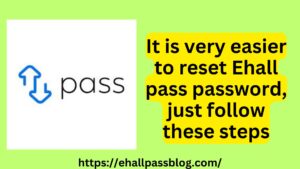In today’s digital age, managing data efficiently is crucial for businesses and individuals alike. One common challenge is handling XML files, which are often used for structured data storage. However, these files can be cumbersome to edit or present to others. This is where converting XML to Word comes in handy. By transforming XML files into Word documents, you not only simplify data presentation but also enhance readability and accessibility. This conversion can significantly boost your workflow by making document generation and editing smoother and more efficient. In this blog, we will explore the reasons behind converting XML to Word and how it can benefit your processes.
Understanding XML and Word Formats
When dealing with different document formats in any workflow, it’s important to understand each format’s characteristics. XML and Word documents serve distinct purposes, and grasping their differences can help you make informed decisions about when and how to convert between them.
Overview of XML
XML, or Extensible Markup Language, is a versatile text-based format used primarily for storing and transporting data. XML files are composed of elements, tags, and values arranged in a hierarchical structure. This format promotes data interchange across various platforms and applications due to its simplicity and readability.
– Versatility: XML is used extensively in web services, configuration files, and data exchange between systems.
– Structure: Its well-defined structure makes it ideal for both humans and machines to read.
– Platform Independence: XML files are not tied to proprietary software, making them accessible on any system.
Despite its advantages, XML can be complex to handle for those unfamiliar with its structure, especially when dealing with extensive documents.
Overview of Word Documents
Microsoft Word documents, identified by the .doc or .docx file extension, are widely used for text editing and document creation. These files are user-friendly, featuring a range of formatting tools that enhance the document’s visual appeal and readability.
– User Interface: Word offers a graphical user interface that simplifies editing tasks.
– Advanced Formatting: Users can incorporate text, images, tables, and footnotes seamlessly.
– Compatibility: As a widely accepted document standard, Word files are compatible with numerous applications and devices.
The Word format allows for more than just plain text and is perfect for creating documents where design and presentation matter.
Key Differences Between XML and Word
Several key differences set XML and Word formats apart, influencing how they are used in workflows:
– Purpose: XML’s primary function is data storage and transfer, while Word focuses on creating and editing rich-text documents.
– Complexity: XML files require knowledge of markup language for effective use. In contrast, Word documents provide an intuitive environment for users.
– Formatting: Word documents excel in visual formatting capabilities, unlike XML, which is primarily structured for data representation.
By understanding these differences, you can better determine when converting from XML to Word would be advantageous for your workflow.
Benefits of Converting XML to Word
Transforming XML files into Word documents can offer numerous advantages, especially in terms of accessibility, editing capabilities, and document management. Exploring these benefits can highlight how this conversion improves workflow efficiency.
Enhanced Accessibility
Converting XML to Word significantly improves the accessibility of information:
– User-Friendly Interface: Word’s interface is intuitive, allowing individuals with varying degrees of technical knowledge to interact with the document.
– Universal Access: Word documents can be opened and edited using multiple platforms and devices, making it easier for team members to access from different locations.
Ensuring that documents are easily accessible enhances collaboration and reduces the time spent on technical training or adjustments.
Simplified Editing and Formatting
Another compelling reason to convert XML to Word is the editing and formatting ease that Word provides:
– Rich Text Editing: Word documents allow users to apply advanced text formatting, integrate graphics, and create tables effortlessly.
– Track Changes and Comments: Collaboration features like tracking changes and adding comments help teams work together efficiently without losing context.
– Automated Formatting Tools: Word’s built-in tools help create a consistent and polished look, improving the professional appearance of documents.
Overall, Word documents simplify the editing process, enabling a smoother transition from data to presentation.
Better Document Management
Effective document management is crucial to maintaining an organized and efficient workflow, and converting XML to Word can aid in this:
– Searchability: Word’s search function allows users to find specific information quickly, which is not as straightforward in XML.
– Version Control: Save different versions of a document with ease and revert to previous states if necessary, fostering better document management.
– Integration: Word documents can be readily incorporated into various document management systems, making them easier to store, retrieve, and share.
By managing documents more effectively, teams can reduce duplication and improve productivity, thereby enhancing the overall workflow.
By understanding and leveraging these benefits, individuals and businesses can optimize their processes, making document management more streamlined and productive. Converting XML to Word is a practical step towards achieving a more organized and efficient workflow.
Tools and Methods for Conversion
When it comes to converting XML to Word, there are several tools and methods available that cater to different needs. Understanding the options can help you select the most suitable approach for your projects.
Online Conversion Tools
Online conversion tools are popular for their convenience and accessibility. These platforms allow you to upload XML files and convert them into Word documents without needing to install any software on your computer. Some well-known online converters include:
– Convertio: Offers a straightforward interface where you can drag and drop your XML files, select ‘Word’ as the output format, and retrieve your converted document in minutes.
– Zamzar: Supports a variety of file formats, including XML to Word, making it a versatile choice for users with diverse conversion needs.
– Online-Convert: Provides customizable settings, allowing you to adjust the output document properties to suit your preferences.
The primary advantage of online tools is their ease of use. You can perform conversions on-the-go from any device with an internet connection. However, consider the file size limitations and privacy policies of free tools, especially if you handle sensitive data.
Software Solutions
For frequent and bulk conversions, dedicated software solutions might be the better choice. These programs generally offer more features and flexibility compared to online converters. Some notable software options include:
– Microsoft Word: With built-in XML handling capabilities, Microsoft Word can open XML files directly, allowing you to edit and save them as traditional Word documents.
– Adobe Acrobat: Although primarily a PDF-focused tool, Adobe Acrobat can export XML to Word via its document conversion features.
– Oxygen XML Editor: This advanced editor supports XML to Word conversion along with a range of other file management tasks, suitable for those who deal with complex documents.
Software solutions may require a purchase or subscription but often come with added support and larger processing capacities, which can be crucial for business environments.
Manual Conversion Techniques
For those who prefer a hands-on approach or when dealing with minor edits, manual conversion techniques are also an option. This method involves copying content from the XML file and pasting it into a Word document while preserving its structure. To manually convert XML to Word, follow these steps:
- Open the XML File: Use a basic text editor like Notepad or a more robust XML editor.
- Copy the Relevant Data: Highlight the data section within the XML, ensuring that you maintain important tags for context.
- Paste into Word: Open Microsoft Word and paste the content, then format the text to meet your document standards.
While this process can be time-consuming, it allows for complete control over the final document’s format and appearance.
Impact on Workflow Efficiency
Converting XML to Word offers significant benefits to workflow efficiency, enhancing productivity through various means.
Streamlining Document Generation
One of the primary advantages of converting XML to Word is the ability to streamline document generation. XML files often contain structured data that can be automatically formatted into Word documents. This automation reduces the time spent on creating and formatting documents, allowing employees to focus on content quality and strategic tasks instead. When importing XML into Word, predefined templates and styles can be applied, ensuring consistency across multiple documents without manual intervention.
Improving Collaboration
Converting XML documents to Word greatly facilitates collaboration. Word files are universally compatible and easier to share among team members. This compatibility ensures that everyone can view and edit documents without needing specialized software. Furthermore, Word’s track changes and comment features make it simple for teams to collaborate, review, and provide feedback in real-time, streamlining the editing process and improving communication efficiency within teams.
Reducing Errors and Increasing Accuracy
Using XML files as the base for Word documents can lead to improved accuracy and reduced errors. XML’s structured format helps maintain data integrity, which is crucial for documentation that requires precise information, such as technical manuals or compliance documents. Conversion tools can automate several formatting tasks, which minimizes the risk of human errors commonly found in manual document editing. Additionally, automated conversion diminishes inconsistent formatting, ensuring a professional and polished final product.
In conclusion, converting XML to Word is a powerful strategy to boost workflow productivity, ensuring faster document generation, smoother collaboration, and heightened accuracy across all business processes. By choosing the right conversion tools and methods suited to organizational needs, businesses can greatly enhance their document management capabilities.
Conclusion
Incorporating XML to Word conversion into your workflow offers a host of benefits, including efficiency, consistency, and flexibility in document management and generation. This transformation not only simplifies the handling of complex data but also ensures that your documents maintain a professional format. By automating and streamlining these processes, you save valuable time and resources. Thus, whether you are dealing with a small-scale project or a vast enterprise, converting XML to Word can significantly enhance your documentation efforts and workflow productivity.