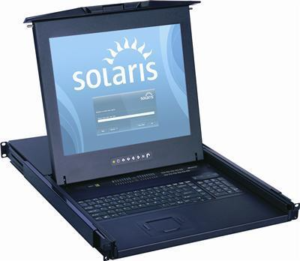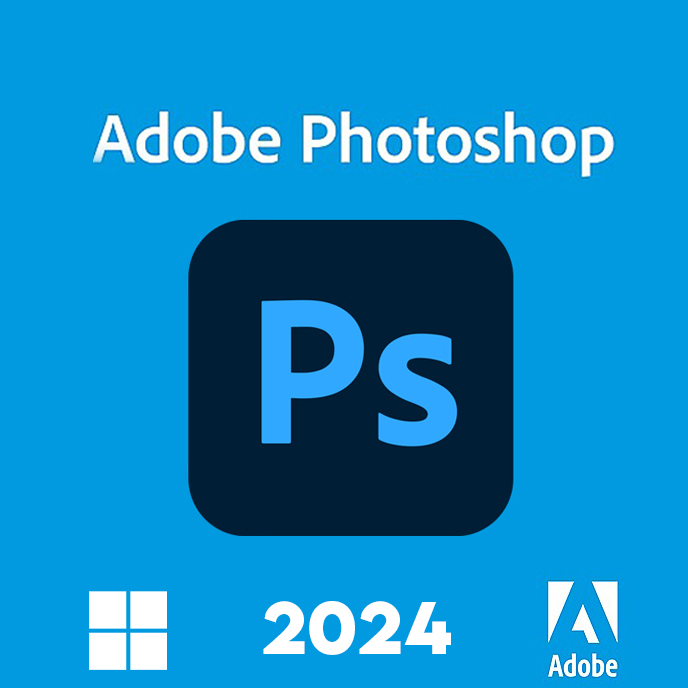In modern times, most of us work from home, in the office, or a mix of these and other locations. This is what we call “hybrid work,” switching between different locations while performing the same tasks.
With this shift, we require systems that allow us to work easily and efficiently, irrespective of where we are. The touchscreen laptop is quickly becoming the go-to device for hybrid work.
You may be surprised to know that the touchscreen laptop market was valued at USD 4.39 billion in 2023 and is projected to reach a market size of USD 10.01 billion by the end of 2030.
But why? The touch-screen laptop brings convenience to a whole other level.
When using such a device, any task becomes easier, faster, and more enjoyable. Whether it’s a video conference, note-taking, or simple web browsing, a touch-screen laptop can easily handle all those tasks.
So, let us look at why such laptops are going to dominate the hybrid work future.
1. Easy and Quick navigation
One of the excellent features of a touchscreen laptop, such as the Touchscreen Ideapad 5 14 inch Laptop, is its quick navigation. There is no need to fumble with a mouse or a touchpad to scroll, zoom, or switch between apps because everything appears faster and smoother when you just tap, swipe, or pinch directly on the screen.

- Faster Access: You can open documents, apps, or websites instantly by just tapping on the screen, making laptops a breeze to use for quick tasks.
- Effortless Scrolling: Swiping with the fingers makes browsing through pages or content much easier than a mouse or touchpad would.
Touchscreen laptops, such as the Touchscreen Ideapad 5 14-inch Laptop, enable you to dive right into work without wasting a minute. You can answer emails, check your calendar, or switch between tasks with just a tap.
2. Gives Ultimate Flexibility: Work Your Way
A touch-screen laptop is like having two devices in one—a strong laptop and a handy tablet. Whether you have to sit in a Zoom meeting or brainstorm ideas or review documents, you can very easily switch between modes.
Different modes for different needs
- Laptop Mode: It will be best suited for typing out emails, reports, and presentations.
- Tablet Mode: It’s ideal for reading books, browsing articles, or using touch-based applications.
- Tent Mode: Nice for viewing webinars or presenting slides.
- Stand Mode: Ideal for video calls without the requirement for a separate stand.
3. Boost Productivity with Stylus Support
Many touch-screen laptops can support a stylus, turning the screen into a digital notebook. Whether you jotted down ideas or created a diagram, your work becomes smoother and more creative.
Advantages of Stylus
- Handwritten Notes: Write naturally rather than typing.
- Creative Freedom: Draw, design, and annotate documents with ease.
- Precision Control: More accuracy than using a finger for detailed tasks.
4. Faster Virtual Meetings and Calls
Touch-screen laptops make it easier and more interactive to participate in daily calls and video meetings in a hybrid work environment.

In fact, a survey by Harvard Business Review revealed that the number of virtual meetings attended by a worker on average rose by 13.5% during the pandemic when remote work was at its peak.
- Interactive features: During a virtual meeting, you can annotate or highlight specific points on shared documents to keep things engaging and organized.
- Effortless Screen Adjustments: Adjusting the camera, muting yourself, or changing your meeting settings can be done directly on the screen with a simple tap, making everything faster and more convenient.
Touch-screen laptops make it easier to participate in virtual meetings, which are now the backbone of hybrid work. The ability to interact directly with your laptop during a meeting enhances both your experience and the quality of collaboration.
5. Provide Eye Comfort and Reduce Strain
Long hours in front of a screen can be exhausting, but the Ideapad 5 2 in 1 AMD Ryzen 7 Laptop frequently features high-quality displays that make a difference.
Helpful Features
- Better Resolution: Smoother texts and pictures make for readable quality, allowing one to sit before the computer either working or even just sitting in to have a good laugh.
- Adaptive Brightness: This Touchscreen Ideapad 5 14-inch Laptop changes brightness with the changing lighting, allowing for low strain while working in different environments.
- Blue Light Reduction: It reduces eye strain when working for more extended periods, making it a great choice for those who stay on their devices for longer durations.
Key Takeaway
The hybrid work era requires a device that will keep up with fast-changing needs. Touchscreen laptops offer the flexibility, speed, and excitement of an even more engaging experience, making it perfect for all professionals everywhere. Whether you work from home, in the office, or on the go, this technology allows you to remain productive and connected.
So, if a touchscreen laptop is the next step toward accommodating your lifestyle as a working device, it sure might be an excellent investment in the future.