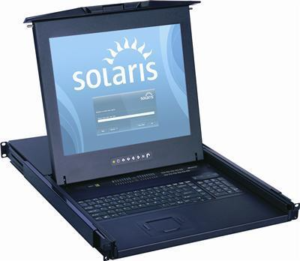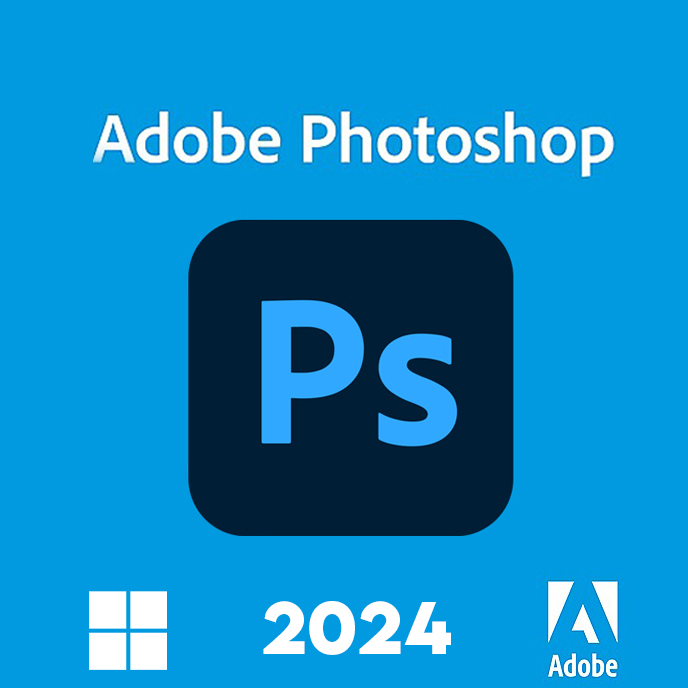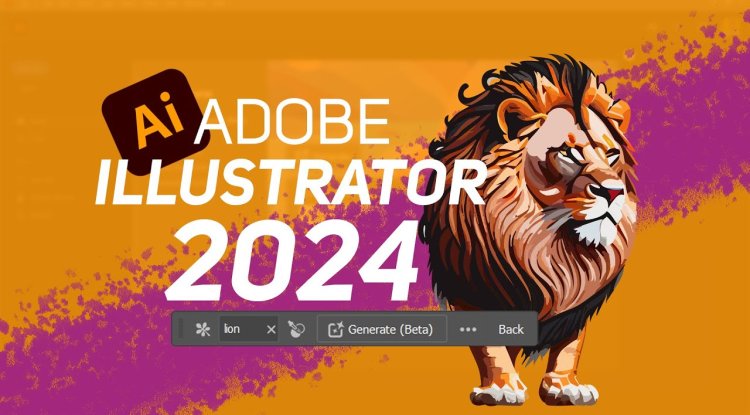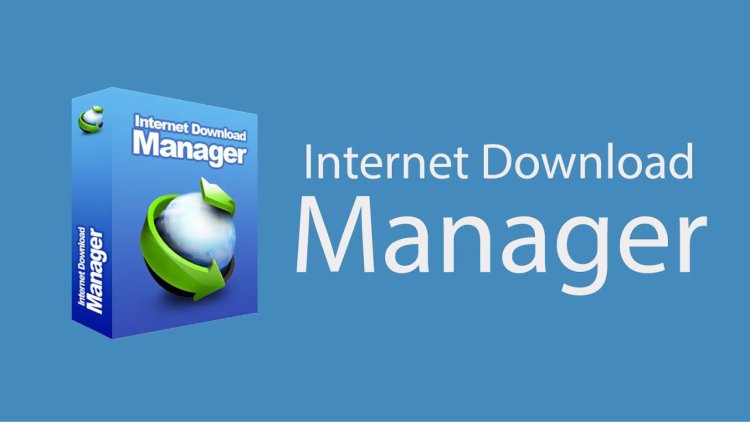Why Do Laptops Use SSDs to Improve Boot and Load Times?
Laptops today need to be fast because no one likes waiting to load apps. This issue can be solved with the help of SSDs. It helps everything work instantly.
What changed? Unlike old hard drives, SSDs do not spin or search for files slowly. They use flash memory, which makes your laptop work faster. This means less waiting and more doing.
Why is it better? SSDs do not break easily because they have no moving parts. They last longer and keep your laptop safe.
As a result, if you want to open files, browse the web, or play games without delays, an SSD is the best choice.
Let’s learn more about why laptops use SSD to improve boot and load times.
1. SSDs Are Much Faster Than Hard Drives
One of the reason why laptop uses SSD is because it make the device work super fast. Thus, the system with an SSD can turn on within a few seconds. A laptop with an old hard drive takes much more time for this. This happens because SSDs can find files quickly and open them almost without delay.
Also, old hard drives take time because of having to spin a disk and move a small part to find data. The SSDs store their data in tinier memory chips, so they can open files instantly. It means that laptops with SSDs such as IdeaPad Pro 5 Gen 9 16-inch AMD start quickly, load programs fast, and work smoothly without slowing down.
According to Bonafide, many of the industries are using SSD such as industry automation, e-commerce and many more.
2. No Moving Parts Means Faster Work
Older hard drives have moving parts inside them. They work on a disk that spins in order to hold data and use a small arm to read that data. The process is very time-consuming since the disk must rotate to the right place before reading the file.
There are no moving parts on an SSD. They store everything in special memory chips. Because there is nothing to spin or move, SSDs can locate and open files immediately. This helps your laptop boot up faster, open apps immediately, and run without lag.
3. SSDs Minimize Waiting When You Start Your Laptop
- When you press the power button, your laptop has to load all important system files.
- If your laptop contains an SSD, it opens those files fast and starts in just a few seconds.
- A laptop containing an old hard drive will take more time as it spins and searches for the files.
- SSDs get you to use your laptop nearly instantaneously, with no more waiting.
4. Programs Open Quickly
When you click on an app like a web browser or a video player, your laptop must find and load the app’s files. If your laptop has an SSD, this happens in just a second.
Old hard drives take time to search for a file, which allows apps to open at a slow pace. SSDs find and load files in no time. That’s to say you don’t take too much time before accessing your apps. You just need to click on a document, video, and a game, so everything will happen much faster in an SSD.
5. Better for Doing Many Things at Once
If you find it necessary to open many programs simultaneously in your system such as IdeaPad Pro 5 Gen 9 16-inch AMD, a very big impact would be shown if you switch to an SSD.
With SSDs, when opening a browser and listening to some music whilst writing in your document, then all of the applications do their tasks without taking so much of time.
On switching between operations, SSD performs these tasks way quicker, then the laptop may not hang; with old HDD, switching time makes your multitasking feel it slow.
SSDs make laptops much better at handling multiple apps at the same time.
6. Files Open Instantly
When opening a document, photo, or video, your laptop must look for and load the data. This process takes time with an older hard drive because it has to spin to find the file’s location.
With an SSD, files open almost instantly. Whether you are working on homework, watching a movie, or editing pictures, an SSD makes everything happen without waiting. This is because SSDs can quickly access stored data without any moving parts. This means no more long loading screens or slow file openings.
7. Improved Gaming Performance
If you play games on your laptop, an SSD makes a huge difference. Games have a lot of files,
like maps, characters, and sounds. A hard drive takes longer to load these files, which means longer waiting times before you start playing.
The Statista says that in Germany, revenue in the Games market is projected to reach US$13.14bn in 2025.
With an SSD, games load way faster. The time spent in front of your screen waiting on loading screens reduces significantly, giving you more playing time. This is because newer games are always requiring lots of data to load fast. As such, the SSD is ideal for use in gaming.
8. Faster System Update and Installation
- Your laptop is required to receive updates that aim at correcting its problems and include new features.
- An SSD shifts and replaces files a lot faster than when your laptop upgrades.
- Installing new apps is also pretty fast with an SSD, and you won’t have to sit for long while it installs.
- Hard drives take longer because they move the data at a slower pace, so you’re waiting for the updates or install for much longer.
- An SSD gets you laptop updated faster and ready for use sooner.
9. Less Heat, More Speed
Hard drives create heat because they have small moving parts inside that spin and read data. Over time, this heat can slow down your laptop, making it work less efficiently.
SSDs do not have moving parts, which stays cool for longer. So, your laptop stays fast longer without slowing down. Also, this means your laptop would work better and longer without overheating. SSDs help your laptop run smoothly without getting too hot.
10. Improved Laptop Battery Life
Hard drives consume a lot of power. For example, extra energy is needed to spin the disk and move its reading parts, which easily drains your laptop battery.
Since an SSD requires your laptop not to work too hard, its battery lasts for longer hours. This means that you can work for more hours without charging it. SSDs help laptops save energy, thus making them perfect for travel, work, and school.
Conclusion
Laptops such as IdeaPad Pro 5 16 inch R7 32 GB RTX 4050 use SSDs because they make everything faster and better. When you turn on your laptop, open an app, or load a game, an SSD ensures that there is no long waiting time. Since SSDs do not have moving parts, they also make laptops more reliable and last longer.
They keep your laptop cool, help the battery last longer, and make everything run smoothly. You need an SSD if you want a laptop that really works fast and efficiently.