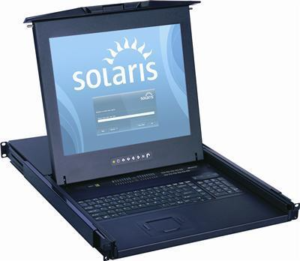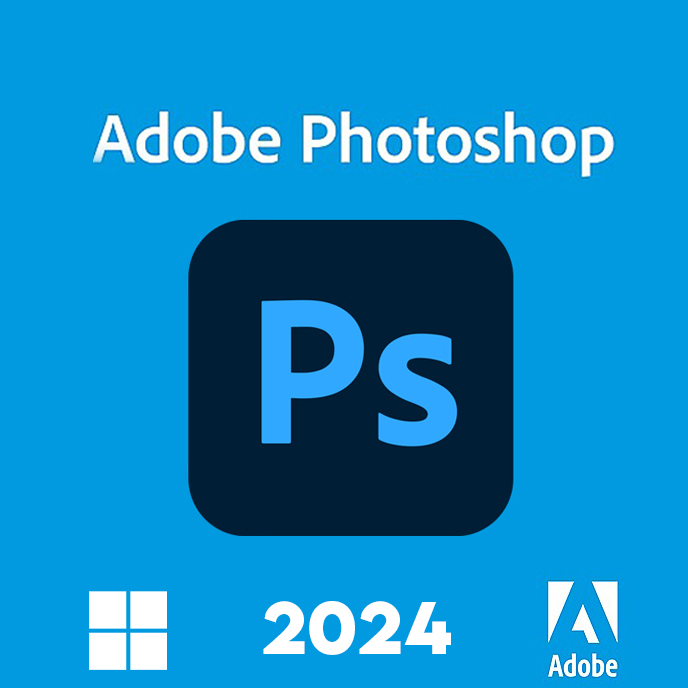Do you ever feel frustrated by spending hours setting up a new computer? That’s where preloaded software suites come in!
These all-in-one bundles provide the necessary tools to start working immediately. From essential productivity apps to security features, everything is ready for action.
Instead of downloading and configuring software, you can focus on what matters most—getting your work done!
So, are you ready to unlock the true potential of your desktop?
Let’s explore how preloaded software suites can elevate your productivity and make your workday smoother, faster, and more efficient.
1. Immediate Setup for Fast Work
One of the biggest advantages of preloaded software suites is the immediate setup they provide. Instead of spending hours downloading and installing applications, you can start using your computer as soon as you power it up. Everything is ready to go, whether it’s productivity tools, media software, or security programs.
Also, with powerful systems like the Legion Slim 5 Gen 9 16-inch AMD 32 GB Memory, you can enjoy smooth performance as soon as you start. This saves you valuable time, allowing you to get straight to work without interruptions. As a result, you can start working on your projects, documents, or other tasks right from the moment you turn your system on.

2. Easy Access to Essential Tools
Preloaded software suites often include essential tools for daily tasks, like word processors, spreadsheets, and email clients. With these tools already on your desktop, you don’t have to worry about manually searching for and installing each one. It’s all organised and ready for you to use. Here are some common types of software preloaded in these suites:
- Office Suites: Word processors, spreadsheets, and presentation software like Microsoft Office or Google Workspace.
- Security Tools: Antivirus programs and firewalls to keep your desktop safe from threats.
- Photo and Video Editing: Basic software for editing images and videos.
- Cloud Storage: Preinstalled cloud backup options for secure file storage.
- Communication Tools: Email clients and video conferencing apps to stay connected.
- Utilities: Software for optimising system performance or managing files.
- Productivity Apps: Calendar, to-do lists, and project management tools to keep you organised.
Access to these essential tools immediately makes it easier to focus on your tasks and get to work without delays.
3. Improved System Performance
Preloaded software suites are optimised to work with your specific desktop system. This means they are typically designed to enhance system performance by running efficiently without unnecessary strain on the processor or memory. Since these applications are pre-installed, they have been tailored to work well with the hardware, ensuring smooth operations.
This is particularly important when you are working on tasks that require a lot of resources, like video editing or running multiple programs at once. The optimisation provided by preloaded software helps maintain a fast and efficient system, even during heavy workloads.
4. Security and Protection
Security is a top concern for anyone using a desktop, and preloaded software suites often include antivirus and security tools that protect your system from malware and other cyber threats. Here are the seven key security features you can expect from these suites:
- Antivirus Protection: Preloaded antivirus software helps protect your desktop from malicious software and viruses.
- Firewall: A built-in firewall that monitors incoming and outgoing network traffic to block harmful connections.
- Data Encryption: Some suites come with encryption tools that secure your sensitive files and documents.
- Backup Solutions: Automatic cloud backups ensure that your data is safely stored in case of a system crash or theft.
- Security Updates: Preloaded suites typically ensure that you have the latest security updates automatically installed, keeping you protected from known vulnerabilities.
- Password Management: Some suites include password managers to securely store and generate strong passwords for your online accounts.
These security features are crucial in today’s digital world, and having them preloaded ensures that you start with strong protection right out of the box.
5. Seamless Integration Across Devices
Many preloaded software suites are designed to integrate seamlessly with other devices you may be using, such as smartphones, tablets, or laptops. With cloud-based applications like Google Workspace or Microsoft 365, your work can be accessed from any device with an internet connection.
This means you can start working on your desktop and continue on your phone or tablet without missing a beat. Also, if you’re using Legion Slim 5 Gen 9 16-inch AMD 32 GB Memory or a mobile device, your workflow remains uninterrupted, making it easy to stay productive on the go.
The integration between devices allows you to work on the go, improving your flexibility and productivity. It’s especially helpful for people who work remotely or need to access their documents and data across multiple platforms.
Here are some key integrations you can expect:
- File Syncing: Sync files between your desktop and mobile devices in real time.
- Cloud Backup: Automatically backup your data to the cloud for easy access anywhere.
- Collaboration Tools: Share documents and work together on projects in real-time, regardless of the device.
- Cross-Platform Support: Use the same software suite on different operating systems like Windows, macOS, or Android.
- Data Recovery: In case of data loss, recovery tools are integrated to help restore your files from any device.
6. Enhanced Productivity Tools
Preloaded software suites often include powerful productivity tools that are ready to use immediately. These tools help you stay organised, manage projects, and keep track of deadlines. Here are the seven productivity tools commonly found in these suites:
- Task Managers: Preinstalled task management apps like Microsoft To Do or Trello to organise your to-do lists.
- Calendars: Integrated calendars that sync with your email and keep track of appointments.
- Note-Taking Apps: Tools like OneNote or Evernote to take quick notes and organise thoughts.
- Collaboration Software: Tools like Microsoft Teams or Zoom for easy communication with colleagues.
- Cloud Storage: Built-in storage options like Google Drive or Dropbox to keep your files safe and accessible.
These tools keep you on track and help ensure you complete your tasks more efficiently.
Conclusion,
Preloaded software suites make your desktop experience smoother, more secure, and more productive. From saving time during setup to providing essential tools and enhancing system performance, these suites are an invaluable part of your workspace. With a high-performance system like the Legion Slim 5 Gen 9 16-inch AMD, these software bundles are even more effective, ensuring your desktop runs at its best.
Whether you’re working on a project, organising your schedule, or keeping your system safe, preloaded software suites are designed to help you get more done with less effort. By providing immediate access to everything you need, they are a simple but powerful solution to boost your desktop productivity.