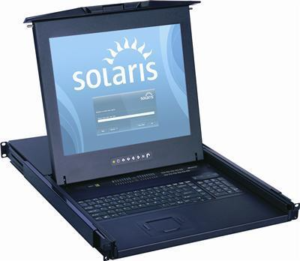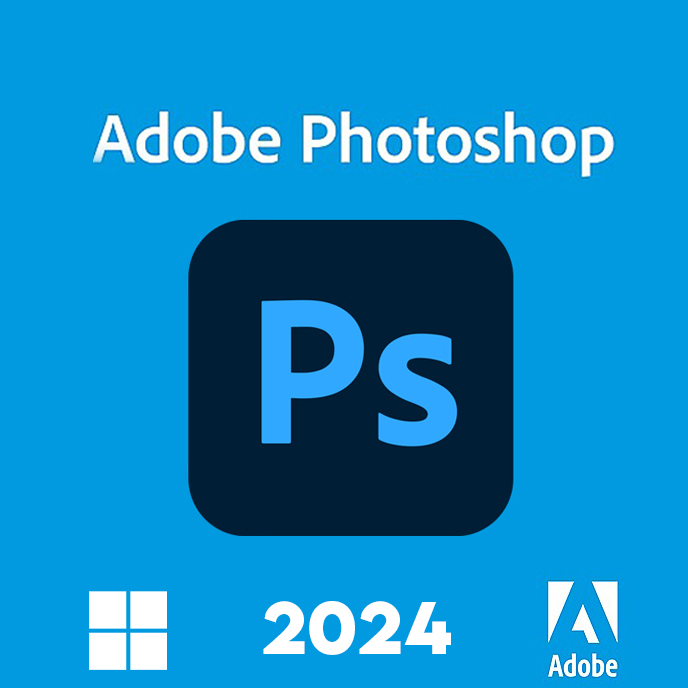Whether you’re building smarter chatbots, optimizing workflows, or diving into cutting-edge innovations, enhancing your AI setup is the ultimate power move.
But where do you start? That’s where this guide comes in—a blueprint to turn your AI ambitions into unstoppable success.
From clever tweaks to game-changing integrations, you’ll discover practical tips to unleash your AI’s full potential.
Why settle for average when you can achieve extraordinary things?
Let’s transform your AI setup into a performance powerhouse that leaves others wondering, “How did they do it?”
The future of AI isn’t just coming—it’s here, and this guide will ensure you’re leading the charge!
1. Upgrade Your Hardware For Optimal AI Performance
When it comes to AI setups, having the right hardware is essential. The better your hardware, the faster and more efficient your AI tasks will be. For those looking to balance portability and power, a smart AI laptop is an excellent choice.
These laptops are equipped with powerful processors, dedicated GPUs, and AI-enhanced features that can handle demanding AI applications while offering the flexibility of mobility.
Whether you’re training machine learning models or running complex algorithms, a smart AI laptop provides the performance needed to keep up with the latest AI trends.
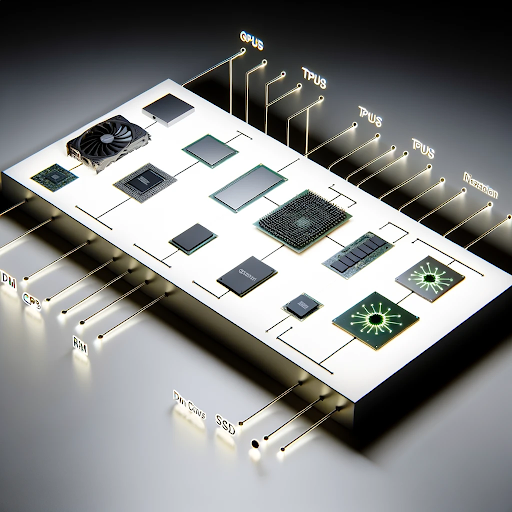
Key Hardware Components for AI:
- GPU (Graphics Processing Unit): For deep learning and neural networks, a powerful GPU is a must. Look for NVIDIA or AMD GPUs with high CUDA core counts.
- CPU (Central Processing Unit): A high-performance CPU is crucial for tasks that aren’t offloaded to the GPU. Intel i7 or i9 or AMD Ryzen 7 or 9 processors are excellent choices.
- RAM: For AI training and large data sets, aim for at least 32GB of RAM. More is often better, especially for resource-intensive applications.
- Storage: Use SSDs for faster read and write speeds. NVMe SSDs are ideal for heavy-duty data processing tasks.
- Cooling Solutions: Intensive AI tasks can generate a lot of heat. Invest in quality cooling systems to prevent overheating and ensure sustained performance.
Investing in high-quality components ensures that your system can handle the computational power required for AI tasks without lag or crashes.
2. Selecting The Right Software For AI Development
In addition to the hardware, the right software tools can significantly enhance your AI setup.
As of early 2024, 65% of organizations report regularly using generative AI in at least one business function, nearly double the percentage from the previous year.
These statistics highlight the increasing integration of AI technologies across various industries, underscoring the importance of selecting the right software tools for development.
Whether you’re working on machine learning, data analysis, or neural networks, using the proper software makes all the difference.
AI Software You Should Consider:
- TensorFlow: A versatile open-source library for machine learning and deep learning projects.
- PyTorch: Popular for AI development, especially for research and dynamic neural networks.
- Keras: Built on top of TensorFlow, Keras is perfect for fast prototyping of deep learning models.
- CUDA: NVIDIA’s parallel computing platform and programming model that allows you to harness the full power of your GPU.
- Jupyter Notebooks: Excellent for interactive computing and sharing live code and visualizations.
These tools will help you build, train, and deploy AI models efficiently.
3. Optimize Your AI System’s Configuration
Now that you have the right hardware and software, it’s time to optimize the configuration of your AI system to get the most out of your setup.
Configuration Tips for Enhanced Performance:
- Update Drivers: Ensure your GPU and CPU drivers are up to date for maximum compatibility and performance.
- Set Proper Power Plans: Use high-performance power settings to prevent your system from throttling during intensive AI tasks.
- Enable Hardware Acceleration: Activate GPU acceleration for AI workloads, where possible, to reduce training times.
- Use Parallel Computing: Distribute tasks across multiple cores or machines to handle large-scale AI projects.
- Use Virtualization: Setting up virtual environments can ensure consistency in your AI setup and prevent conflicts.
Proper configuration will ensure that your system runs smoothly, preventing bottlenecks during critical AI tasks.
4. Leverage Cloud AI Services For Scalability
While powerful hardware is important, the cloud offers scalability and flexibility that can take your AI setup even further. Cloud services allow you to access vast amounts of computing power without investing in expensive infrastructure.
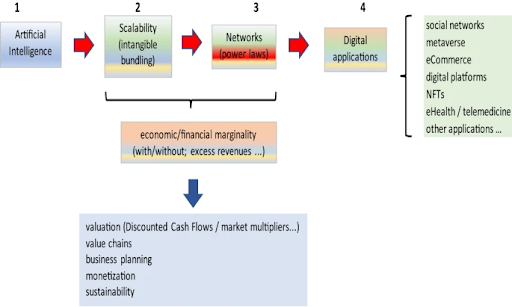
Benefits of Cloud-Based AI Solutions:
- Scalable Resources: Easily scale your computing resources up or down as needed without overpaying for unused capacity.
- Pre-configured AI Environments: Use cloud platforms like AWS, Google Cloud, or Microsoft Azure that offer pre-configured AI environments for machine learning and deep learning tasks.
- Cost Efficiency: Only pay for the compute resources you use, making it more affordable for experimentation and large-scale AI training.
Using cloud computing for AI allows you to harness computing power when you need it, providing flexibility for dynamic workloads.
5. Improve Your AI Workflow With Automation
To enhance your AI setup further, integrating automation into your workflow is key. Automation can reduce the time spent on repetitive tasks and help you focus on more valuable aspects of your AI work.
A survey indicates that 94% of companies perform repetitive, time-consuming tasks, and automation has improved jobs for 90% of knowledge workers, enhancing productivity for 66% of them.
Ways to Automate Your AI Workflow:
- Data Collection and Cleaning: Use tools like Python scripts or automation tools in cloud platforms to clean and prepare your data for AI models.
- Model Training and Evaluation: Set up automated pipelines using tools like TensorFlow Extended (TFX) or Apache Airflow to train, evaluate, and deploy models.
- Hyperparameter Tuning: Automate the process of hyperparameter optimization with tools like Optuna or Hyperopt.
Automation allows you to speed up AI development, making your workflow more efficient and freeing up time for more complex tasks. For instance, a smart AI laptop can be an excellent tool to run automated scripts and processes seamlessly.
With its advanced processing power and AI-specific features, a smart AI laptop can handle data cleaning, model training, and hyperparameter tuning much faster, boosting productivity while keeping your workflow smooth and efficient.
6. Stay Updated with AI Trends and Best Practices
AI is a rapidly evolving field, and keeping up with the latest trends and best practices is crucial for enhancing your AI setup. Staying updated ensures that you’re using the most cutting-edge tools and techniques.
How to Stay Informed:
- Follow Industry Blogs: Websites like Towards Data Science, Analytics Vidhya, and the AI sections of major tech news outlets provide frequent updates on AI trends.
- Participate in Webinars and Conferences: Attend AI conferences and webinars to learn from experts and see new technologies in action.
- Join AI Communities: Engage in online communities like Reddit’s AI forum or AI-focused Discord servers to ask questions and share knowledge.
By staying informed, you can continually upgrade your AI setup with the latest advancements and strategies.
Conclusion: Achieve AI Excellence with the Right Setup
Enhancing your AI setup is not just about upgrading hardware or installing software. It’s about creating a balanced environment where your tools, resources, and configurations work seamlessly together to give you the best performance possible.
An AI-driven PC can significantly improve this process, allowing you to maximize your system’s capabilities with advanced machine learning algorithms and AI-optimized hardware.
By following these steps—investing in high-quality hardware, selecting the right software, optimizing configurations, leveraging cloud services, automating workflows, and staying updated—you can unlock the full potential of your AI setup.
Ready to take the next step in your AI journey? With the right setup and strategy, the possibilities are limitless!