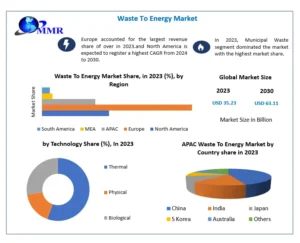Salesforce, a leading customer relationship management (CRM) platform, is widely used by businesses to manage sales, customer service, and marketing efforts. Meanwhile, Enterprise Resource Planning (ERP) systems are critical for handling core business processes such as finance, supply chain, and human resources. Integrating Salesforce with ERP systems can offer a unified view of data across the organization, leading to improved decision-making, operational efficiency, and enhanced customer experiences. However, integrating these two complex systems is not without its challenges. This article explores the key challenges of Salesforce integration with ERP systems and provides solutions to overcome them using Salesforce integration solutions.
1. Understanding the Integration Challenges
Integrating Salesforce with ERP systems is a significant undertaking that requires careful planning and execution. The challenges involved in this integration can be categorized into several key areas:
- Data Synchronization and Consistency: One of the primary challenges is ensuring that data remains consistent and synchronized between Salesforce and ERP systems. Discrepancies in data formats, duplicate records, and timing issues can lead to inconsistencies that affect business operations.
- Complexity of Business Processes: ERP systems manage a wide range of complex processes, including inventory management, order processing, and financial transactions. Integrating these processes with Salesforce requires a deep understanding of both systems and the ability to map business processes accurately.
- Customization and Flexibility: Both Salesforce and ERP systems often have a high degree of customization to fit specific business needs. Custom objects, fields, and workflows in Salesforce, as well as tailored ERP configurations, can complicate the integration process.
- Scalability and Performance: As businesses grow, the volume of data and the number of transactions processed by both Salesforce and ERP systems can increase significantly. Ensuring that the integration solution can scale and maintain performance under high loads is essential.
- Security and Compliance: Integrating Salesforce with ERP systems involves the exchange of sensitive data, including customer information, financial records, and operational data. Ensuring that this data is securely transferred and complies with relevant regulations is a critical challenge.
2. Solutions to Overcome Integration Challenges
While the challenges of integrating Salesforce with ERP systems can be daunting, there are several solutions that businesses can leverage to address these issues effectively.
A. Use Middleware Integration Solutions
Middleware solutions, such as MuleSoft, Dell Boomi, and Jitterbit, act as intermediaries that connect Salesforce and ERP systems through a central hub. These platforms provide a range of tools and connectors specifically designed for Salesforce integration solutions, making it easier to manage complex integrations. Middleware can help by:
- Simplifying Data Mapping: Middleware solutions offer intuitive data mapping tools that allow users to align data fields between Salesforce and ERP systems, ensuring consistent data synchronization.
- Handling Complex Business Logic: Middleware platforms support advanced business logic and workflow automation, enabling businesses to integrate complex processes without extensive custom coding.
- Enhancing Scalability: Middleware solutions are designed to handle large volumes of data and can scale as business needs grow, ensuring that integration performance remains robust even under high transaction loads.
B. Leverage Pre-Built Connectors and APIs
Many Salesforce integration solutions offer pre-built connectors and APIs that facilitate quick and seamless integration with popular ERP systems like SAP, Oracle, and Microsoft Dynamics. Using pre-built connectors can provide several advantages:
- Reduced Implementation Time: Pre-built connectors come with ready-made configurations that simplify the integration setup, significantly reducing implementation time.
- Lower Development Costs: By leveraging existing connectors, businesses can avoid the high costs associated with custom development and maintenance.
- Minimized Risk: Pre-built connectors are typically well-tested and maintained by the solution provider, reducing the risk of integration errors and ongoing support challenges.
C. Implement Data Governance and Management Strategies
Effective data governance is crucial for ensuring data consistency and accuracy between Salesforce and ERP systems. To address data synchronization challenges, businesses should:
- Define Clear Data Ownership: Establish clear ownership and responsibilities for data across Salesforce and ERP systems. This includes setting rules for data creation, updates, and deletion to prevent inconsistencies.
- Implement Data Validation Rules: Use data validation rules within both systems to enforce data quality standards. This helps prevent errors during data entry and ensures that only valid data is synchronized.
- Regularly Audit and Clean Data: Conduct regular data audits to identify and resolve inconsistencies, duplicates, and outdated information. Automated data cleaning tools can also help maintain data quality over time.
D. Prioritize Security and Compliance
Given the sensitive nature of the data exchanged between Salesforce and ERP systems, security and compliance should be top priorities. To address security challenges:
- Use Secure Data Transfer Protocols: Ensure that data is transferred securely between systems using encryption and secure communication protocols like HTTPS or SFTP.
- Implement Access Controls: Restrict access to sensitive data by defining user roles and permissions within both Salesforce and ERP systems. Use single sign-on (SSO) and multi-factor authentication (MFA) to enhance security.
- Monitor and Audit Integration Activities: Use logging and monitoring tools to track integration activities, detect anomalies, and ensure compliance with regulations such as GDPR, HIPAA, or SOX.
E. Engage Expert Consultants
Integrating Salesforce with ERP systems is a complex task that often requires specialized expertise. Engaging consultants who have experience with Salesforce integration solutions can provide valuable guidance and support, including:
- Integration Planning and Strategy: Expert consultants can help define a clear integration strategy that aligns with your business goals and addresses potential challenges upfront.
- Technical Implementation: Consultants can assist with the technical aspects of integration, from configuring middleware and APIs to customizing Salesforce and ERP systems for seamless data flow.
- Ongoing Support and Optimization: Post-integration, consultants can provide ongoing support, monitor performance, and recommend optimizations to ensure that the integration continues to meet business needs.
3. Future-Proofing Your Integration
As technology continues to evolve, so do the capabilities and expectations of Salesforce integration solutions. To future-proof your integration:
- Stay Informed of New Features: Regularly review updates and new features from both Salesforce and your ERP provider. Leveraging new capabilities can improve integration efficiency and performance.
- Adopt a Modular Approach: Design your integration with modularity in mind, allowing for easy adjustments, additions, or replacements of components as business needs change.
- Invest in Training: Ensure that your team is well-trained on the integration tools and processes in use. Continuous learning will help your team adapt to new features and best practices as they emerge.
Conclusion
Salesforce integration with ERP systems can unlock significant benefits for businesses, including enhanced data visibility, streamlined processes, and improved customer experiences. However, the integration process presents challenges that require careful planning and the right Salesforce integration solutions. By leveraging middleware platforms, pre-built connectors, robust data management strategies, and expert guidance, businesses can overcome these challenges and achieve a successful integration. As technology and business needs evolve, maintaining a flexible and secure integration approach will be key to sustaining long-term success.