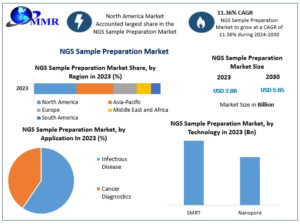Managing receipts can often be a tedious task, whether you’re a small business owner, freelancer, or simply someone who wants to keep track of personal expenses. Stacks of paper receipts and manual data entry can lead to clutter, frustration, and, sometimes, costly errors. Thankfully, technology has a solution: MMC Receipt, a powerful receipt scanning software for PC that helps you effortlessly organize and manage your receipts, making your financial life significantly easier.
Why Use Receipt Scanning Software?
Receipt scanning software has revolutionized how people manage their financial records. Instead of manually sorting through piles of paper receipts or struggling with data entry errors, a good scanning solution allows users to digitize, categorize, and store all receipts in one organized place. Here are some key reasons to use receipt scanning software:
- Time-Saving: Forget about spending hours manually typing in details from receipts. Scanning software helps you quickly digitize and store all relevant information.
- Organization: Keep all your receipts in one secure location, easily searchable whenever needed.
- Error Reduction: Scanning software extracts key information, reducing human error that commonly occurs during manual data entry.
- Tax Preparation: Accurate record-keeping with digital receipts simplifies the tax filing process, ensuring you don’t miss any deductions.
MMC Receipt: The Ultimate Receipt Scanning Solution for Your PC
MMC Receipt is a cutting-edge receipt scanning software for PC designed to help individuals and businesses streamline their financial record management. Whether you need to organize your receipts for tax purposes, create expense reports, or just stay on top of your finances, MMC Receipt is the perfect tool for the job.
Key Features of MMC Receipt
- Advanced OCR Technology
MMC Receipt utilizes advanced Optical Character Recognition (OCR) technology to convert your paper receipts into digital files. OCR allows the software to automatically extract important information from each receipt, including the date, amount, vendor name, and transaction type. This means you don’t need to manually enter data—MMC Receipt does all the heavy lifting for you.
- User-Friendly Interface
The software is designed with a user-friendly interface that makes it easy for anyone to scan, categorize, and manage receipts without any steep learning curve. Whether you’re a tech-savvy user or someone who isn’t familiar with complex software, MMC Receipt’s straightforward navigation ensures that you can get started with ease.
- Efficient Receipt Categorization
Organizing receipts is essential for effective financial management. MMC Receipt offers customizable categories, making it simple to categorize expenses according to your needs. You can easily group receipts by expense type, date, or project—keeping everything in order and easy to find.
- Custom Expense Reports
With MMC Receipt, you can create detailed expense reports based on the receipts you’ve scanned. This feature is especially useful for small business owners or freelancers who need to keep accurate records of their business expenses. Reports can be customized, exported, and shared, making it easier to prepare for tax season or submit reports for reimbursement.
- Secure Storage and Backup
MMC Receipt ensures that all your scanned receipts are securely stored on your PC, with options for backup to cloud services. This means that you have peace of mind knowing your financial data is safe, easily accessible, and protected from accidental loss or damage.
- Multi-Format Export Options
Flexibility is key when managing your finances, and MMC Receipt understands that. The software allows you to export receipts and reports in multiple formats, including PDF, Excel, and CSV. This ensures compatibility with various accounting systems and makes it easy to share data with your accountant or financial team.
- Seamless Integration with Accounting Software
For businesses that use accounting software, MMC Receipt offers seamless integration with popular platforms like QuickBooks, Xero, and others. This feature ensures that your financial records are always up to date and helps streamline your accounting process.
How MMC Receipt Simplifies Your Life
1. Save Time on Receipt Management
Manually entering data from receipts is a time-consuming task that takes you away from more important work. With MMC Receipt’s efficient receipt scanning, you can digitize dozens of receipts in minutes, giving you more time to focus on growing your business or spending quality time with loved ones.
2. Improve Accuracy and Avoid Errors
Human error is common when inputting data manually, and even a small mistake could cost you in terms of missed tax deductions or inaccurate financial reporting. MMC Receipt’s advanced OCR technology ensures that each receipt is accurately captured, minimizing the risk of mistakes.
3. Streamline Tax Preparation
Tax season can be stressful, especially when you’re trying to track down all your receipts and financial records. With MMC Receipt, all your receipts are organized and stored digitally, making it easy to compile all necessary documents for tax preparation. No more scrambling at the last minute—everything you need is just a few clicks away.
4. Stay Organized and Ready for Audits
Keeping an organized record of all your receipts can save you a lot of stress if your business is ever audited. MMC Receipt ensures that all your receipts are stored digitally, categorized, and easily accessible. This means that in case of an audit, you can quickly provide all the necessary documents without any hassle.
Who Can Benefit from MMC Receipt?
MMC Receipt is a versatile tool that can benefit a wide range of individuals and businesses, including:
- Freelancers: Easily manage business expenses, track receipts, and create detailed expense reports to streamline tax filing.
- Small Business Owners: Keep all business receipts organized and accessible, and generate reports to simplify accounting.
- Individuals: Track personal expenses and stay on top of spending habits with ease.
- Accountants: Manage client receipts in an efficient and organized manner, ensuring accurate financial records.
How to Get Started with MMC Receipt
Getting started with MMC Receipt is easy. Simply download and install the software on your PC, and you’ll be up and running in minutes. The intuitive setup process guides you through connecting your scanner or importing digital copies of receipts from your computer. With MMC Receipt’s powerful features, you’ll have everything you need to take control of your financial records and simplify receipt management.
Conclusion
MMC Receipt offers an all-in-one solution for individuals and businesses looking to streamline their receipt management process. With powerful features like advanced OCR technology, seamless integration with accounting software, and secure storage, it stands out as the top choice for receipt scanning software for PC. Say goodbye to paper clutter, reduce the risk of manual errors, and keep your finances organized with ease.
Ready to take control of your financial record-keeping? Try MMC Receipt today and experience the convenience of efficient receipt scanning right at your fingertips.