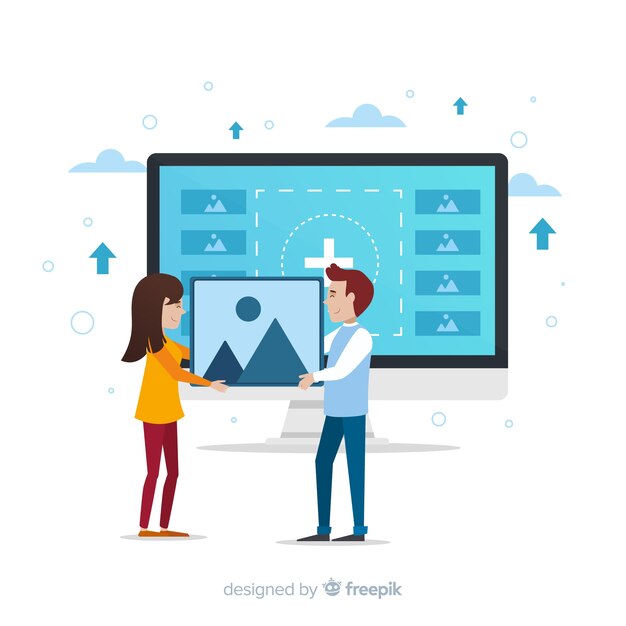
Converting images to text is a powerful tool that many industries rely on, from scanning documents to processing handwritten notes. However, manually typing out information from an image can be time-consuming and prone to errors. The good news is that modern technology provides a solution to this problem. With the use of an Image to Text converter, you can automate this process, saving both time and effort.
This blog explores how Image to Text APIs simplify this conversion and can be integrated into any system or application, offering businesses a seamless solution.
What Is an Image to Text API?
An Image to Text API is a software tool that allows computers and applications to recognise and extract text from images automatically. These APIs use Optical Character Recognition (OCR) technology, a method of detecting printed or handwritten text in an image and converting it into machine-readable text.
This process works efficiently across various file types, such as scanned documents, photographs, and PDFs. By integrating an Image to Text API, companies can easily extract critical data from these images without human intervention. Whether it’s for processing receipts, identifying handwritten forms, or managing large-scale image databases, the possibilities are endless.
Why Use Image to Text Conversion?
There are several benefits to using an Image to Text converter, particularly for businesses. Let’s break down some of the most significant advantages:
1. Time Efficiency
Manually converting images into text can be a slow process, especially when dealing with high volumes of data. Using an Image to Text converter automates the task and allows businesses to free up valuable resources. Employees no longer need to spend hours typing out information; instead, the API does the work within seconds, leading to greater efficiency.
2. Increased Accuracy
Human errors, such as misreading handwriting or typing mistakes, can lead to inaccuracies when manually transcribing text. With an Image to Text API, you reduce the likelihood of errors since the OCR technology scans and converts the text precisely. This is especially important when handling legal documents, invoices, or any form of sensitive data where accuracy is critical.
3. Cost-Effective Solution
When a business relies heavily on data entry, hiring people to manually convert images into text can quickly become costly. Automating the process using an Image to Text converter reduces labour costs and ensures that the conversion process is handled swiftly and correctly.
4. Data Accessibility
When the text is trapped within an image, it is not easily searchable or editable. However, by converting the image to text, the data becomes accessible. This means that businesses can search through documents more effectively, make edits where necessary, and even use this data to enhance customer service or improve workflows.
Applications of Image to Text API
The uses of an Image to Text API are vast, and many industries can benefit from this technology. Let’s look at some common applications:
1. Document Scanning and Management
Many businesses deal with large volumes of documents that need to be processed, stored, and managed. Using an Image to Text API, companies can easily scan and convert these documents into text files, making them easier to store, retrieve, and manage.
2. Data Extraction for Financial Records
Financial institutions often handle receipts, invoices, and other financial records that need to be documented. An Image to Text converter can automatically extract the necessary information from these documents, reducing manual work and speeding up operations.
3. Healthcare Records
Healthcare facilities often deal with handwritten medical records or scanned documents. An Image to Text API can convert these records into text, ensuring that patient information is digitised, searchable, and stored correctly.
4. Legal Industry
Law firms and legal departments handle vast amounts of contracts, agreements, and other legal paperwork. Automating the conversion of these documents using an Image to Text converter can save a significant amount of time while ensuring that important legal texts are correctly digitised.
5. Education and Research
Educational institutions and researchers often rely on books, journals, and other printed materials that need to be digitised. With an Image to Text API, they can quickly convert printed content into text, making it easier to search for key information, reference materials, and work collaboratively.
Key Features of a Reliable Image to Text API
Not all Image to Text APIs are created equal, so it’s essential to understand the key features to look for when selecting the best API for your needs:
1. Accuracy and Precision
One of the most critical factors is accuracy. A reliable Image to Text converter should have a high degree of accuracy, particularly for handling difficult-to-read text such as handwritten notes or scanned documents with poor resolution.
2. Fast Processing
The ability to process images quickly is vital, especially when dealing with a large number of files. The best Image to Text APIs should be able to handle multiple files simultaneously and convert them in real-time.
3. Multi-Language Support
Many businesses operate in multiple countries, so it’s crucial for an Image to Text converter to support different languages. This ensures that you can extract text in your preferred language without losing quality or accuracy.
4. File Format Flexibility
A good Image to Text API should support multiple image file formats, including JPEG, PNG, TIFF, and PDF. This flexibility allows users to convert a wide range of documents seamlessly.
5. Secure Data Processing
When converting sensitive data such as personal records or legal documents, security is paramount. Ensure that the Image to Text API you use guarantees data encryption and secure processing to keep sensitive information safe.
Choosing the Right Image to Text API for Your Business
When selecting an Image to Text API for your business, consider the following:
1. Ease of Integration
The API should be easy to integrate into your current systems, allowing a smooth workflow without the need for complicated development work.
2. Scalability
As your business grows, so will your need for efficient data management. Choose an Image to Text API that is scalable and can handle increasing amounts of image data as your company expands.
3. Customer Support
Good customer support is crucial when using any software tool. If you encounter issues during the integration process or have questions about the API’s functionality, responsive customer support can make a big difference.
Conclusion
Automating image-to-text conversion has revolutionised the way businesses handle data. By using an Image to Text converter, companies can save time, improve accuracy, and reduce costs, all while increasing efficiency. Whether you’re a financial institution processing invoices or a legal firm digitising contracts, an Image to Text API offers a flexible, scalable, and secure solution.
To get the most out of this technology, consider a solution like the Image-to-Text API offered by Apilayer. This tool can seamlessly integrate into your systems, providing fast and accurate text extraction to enhance your business operations.




