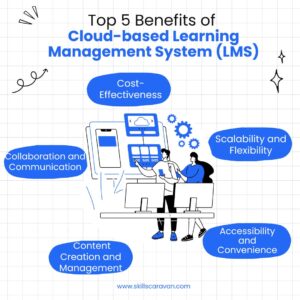Perhaps, one of the most lucrative ideas for any business that is currently replacing or offloading old equipment is selling servers online. Whether you are a business looking to upgrade its IT setup or a simple individual with spare servers in your premises, selling them online will give you back your money and free up that invaluable space. However, it should be done tactically to get the best deal out of it. This guide will take you on the way to sell servers online effectively and maximize the return.
1. Assessment of Servers
Before selling online, one must first know the value of their servers. There are a number of factors that determine the price of your servers:
Brand and Model: Brand and model are key determining factors of a server’s value. A well-known brand like Dell, HP, IBM, or Cisco retains most of its value; however, lesser-known brands do not fetch much value.
Specs: For a server, the specs define its processor type if it is an Intel Xeon, size in RAM, storage capacity, and networking options available. This will make all the difference in determining its resale price. The price will be higher for servers with more advanced specs.
Condition: The general condition of the server-whether it is physical or functional-will be crucial. To a buyer, a wellkept, cleanly maintained server which functions perfectly will be more attractive than one that does not.
Age: For newer servers or updated hardware, you will tend to get more for it. However, older models still have value if you have reliable service or compatibility with legacy systems.
To approximate what your server may be worth, perform research on similar models currently being sold online. eBay, ServerMonkey, and IT asset disposition companies can be good places to get a sense of the current market prices.
2. Preparing Your Servers to Sell
Well, before advertising your servers online, make sure you fully prepare them to attract more value and interest:
- Wipe Data: Overwrite all the data in your servers completely; this helps to delete all the sensitive information on them and prevents them from falling into the wrong hands. You can use tools like DBAN or Blancco to wipe the hard drives completely.
Check all the Servers: check if your servers are functioning well. Check them by performing diagnostic check-ups to see if there are any physical or technical problems. Check whether it has proper processors, memory, and mass storage.
Clean the Equipment: clean the server to remove dust and dirt. An organized and clean server will appear attractive to a prospective buyer.
Take Inventory: Put down the specifications of each server, ranging from processor type used, size of RAM, hard drive storage, and excess parts, such as power supplies, network cards, or even the RAID controllers.
3. Choose the Right Online Platform to Sell Servers
There are numerous online platforms open to offering your servers up for sale. Some platforms are more suitable for some sellers than others. Here are some of them:
eBay: probably the world’s largest marketplace to resell used electronics. You can sell your gear to a huge global community. If you want to sell fast, use a competitive price model or create a “Buy it Now” listing.
Craigslist: A local marketplace where you can sell servers in your locality. It’s useful when you do not have the willingness to ship and would like to negotiate face to face.
Facebook Marketplace: Another option that geolocates the sale for local buyers in your area. The best way to sell used servers without paying for shipping
IT Asset Disposition (ITAD) Companies: A type of company focusing in buying and selling refurbished used IT gear, among them servers. Sales to such companies are relatively quick and safe. Some companies include ServerMonkey and Liquid Technology.
Specialized Server Marketplaces. There are specialized marketplaces like ServerMonkey, ITCreations, and Servers4Less, that sell servers along with the hardware. This is ideal for a buyer targeting IT hardware.
4. Come up with an attractive description
Usually, your listing will make or break a sale when putting up your servers for sale online. A detailed and informative listing will attract better buyers for your servers, and you sell it all the sooner. Here’s how to do a quality listing:
Title: Your title of your posting should be simple and descriptive. You must include in this line such information about the item as the brand, model number, and other basic features. For example: “Dell PowerEdge R720 Server, Dual Intel Xeon, 128GB RAM, 4TB Storage.”
Description: Provide a detailed description of the server: the processor type, RAM capacity, storage type (HDD or SSD), and network connectivity present, and include any other additional features. Be honest about the condition and defects the server may have.
Photos: Upload high-quality photos of the server from different angles. Ensure to upload front, back, inside shots of the server, including close-up shots of important parts such as processors, RAM, and hard drives.
Pricing: Price should be competitive and as compared to what similar servers in the market, where you’re posting, are selling for. Get a realistic sense of how much value you’re selling, and make sure that you are open to negotiation if a customer has one.
5. Negotiation and Closing
As soon as you begin getting inquiries about the server, you should be able to quickly respond to any serious potential buyer. Get their questions for example, if it has history, if it is in good working conditions, or what the specifications of the server are.
Be negotiable: He may want to negotiate the price; so, you should be prepared with your flexibility. Set a bottom line beforehand and be firm about it, but leave room for making a little bit of it.
Offer several payment options: For a smooth transaction, be ready with many ways of payment, such as PayPal, bank transfers, or charge from trustworthy websites.
Secure the Transaction : Ensure that you receive the money before shipping the server. Consider using a site that protects sellers, like eBay, to reduce the likelihood of fraud as much as possible .
6. Ship the Server Safely
If you are sending it to an out-of-town customer, pack the servers very carefully for shipping. Servers are sensitive equipment and can be damaged during shipping. Damage during shipping might lead to disputes or even returns.
Proper Packaging: Pack the server in an anti-static bag to ensure protection against static electricity, which usually damages servers. Then, cushion the server with foam or bubble wrap to handle shocks.
Pick an Reputable Shipping Provider: Use a shipping company that has the upside of being traceable, and also offers insurance. The latter is particularly helpful when you’re selling a high-end server for both your security of mind and that of the buyer.
Ship with Insurance: If your server turns out to be one of an expensive order, consider obtaining shipping insurance. You’ll be protected from loss or damage when it arrives.
Conclusion
selling servers online can actually be a very lucrative and hassle-free exercise if done the right way. A simple evaluation of your servers, correct choice of place to sell your stuff, decorating the listing with appropriates images, and safe shipping will fetch you more value for your old equipment. Irrespective of whether you are an enterprise that needs an upgrade of its IT infrastructure or you have spare hardware that you would like to sell, these steps will guide you to successfully sell servers online and get the best return on your investment.