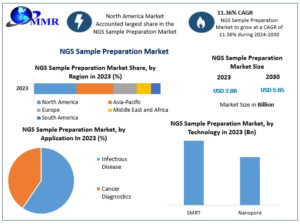Keeping track of expenses can be challenging, especially when dealing with a stack of paper receipts. Whether you’re managing business expenses or just trying to stay on top of your personal finances, there is an easy solution—scanning your receipts using your phone. With MMC Receipt, scanning receipts is a breeze, allowing you to organize, track, and access your expense information digitally and conveniently. In this guide, we’ll show how do you scan a receipt with your phone using MMC Receipt and why it’s an essential tool for anyone managing expenses.
Why Scan Receipts with Your Phone?
Gone are the days of stuffing paper receipts into your wallet or a shoebox, only to sort them out later. Scanning receipts has numerous benefits:
- Easy Access and Organization: Digitally scanned receipts are easy to store and access. With MMC Receipt, you can categorize and organize your receipts, making them easy to find when you need them.
- Reduce Paper Clutter: Digital receipts help eliminate the clutter of paper receipts that can quickly pile up.
- Quick and Accurate Expense Tracking: Scanning receipts allows you to track your expenses more accurately. You can monitor your spending habits in real-time and keep an accurate record of your financial transactions.
- Tax and Reimbursement Purposes: Having a digital copy of your receipts is helpful for tax season, reimbursement claims, or business expense tracking.
- Secure Storage: Digital storage keeps your information safe, reducing the risk of losing important receipts due to damage or misplacement.
How to Scan a Receipt with Your Phone Using MMC Receipt
With MMC Receipt, scanning a receipt with your phone is quick and straightforward. Follow these easy steps:
1. Download the MMC Receipt App
The first step is to download the MMC Receipt app from your phone’s app store. The app is available for both iOS and Android devices, making it accessible to a wide range of users. Once downloaded, create an account or log in if you already have one.
2. Open the App and Select the “Scan Receipt” Option
Once you’re logged in, open the MMC Receipt app and tap on the “Scan Receipt” button. The app will activate your phone’s camera, allowing you to start scanning your receipts.
3. Align the Receipt Properly
Hold your phone over the receipt, making sure the entire receipt is visible within the frame on your screen. MMC Receipt’s scanning tool uses advanced image recognition technology, so aligning the receipt properly will ensure the best quality scan.
4. Capture the Image
When the receipt is in focus, tap the screen to capture the image. The app will automatically crop the receipt and enhance the image for better readability, ensuring all the necessary details are captured accurately.
5. Review and Edit the Receipt Details
After capturing the image, you can review the scanned receipt to ensure all the information is correct. MMC Receipt will often extract key data like the merchant name, date, total amount, and payment method. You can make adjustments if needed, such as adding tags, categories, or notes for easier organization.
6. Save the Receipt Digitally
Once you’re satisfied with the scanned image and details, tap the “Save” button to store the receipt. MMC Receipt will securely save the receipt in the cloud, allowing you to access it at any time from your phone or other devices. You can also export or share the receipt for tax filing or reimbursement purposes.
Features of MMC Receipt that Make Receipt Scanning Simple
Using MMC Receipt makes managing receipts easy, thanks to its powerful features:
1. Automatic Data Extraction
MMC Receipt uses advanced OCR (Optical Character Recognition) technology to extract key information from receipts, such as the date, amount, and vendor details. This feature saves you time and effort by reducing the need for manual data entry.
2. Organize Receipts by Categories
You can organize your receipts into different categories—such as travel, meals, office supplies, etc.—to keep your expenses neatly sorted. This makes it easy to review your spending habits or compile records for tax purposes.
3. Cloud Storage for Safe Keeping
With MMC Receipt, your receipts are safely stored in the cloud. This means you can access your receipts anytime and from anywhere, without worrying about losing them. The app also allows you to export the data to other accounting software, making expense management a seamless process.
4. Search Functionality
MMC Receipt’s powerful search function makes finding a specific receipt quick and easy. You can search by date, vendor name, category, or amount, allowing you to locate any receipt you need in seconds.
5. Integration with Accounting Software
MMC Receipt seamlessly integrates with popular accounting software, making it easy for businesses to keep accurate financial records. This helps streamline the bookkeeping process and ensures that your expenses are properly accounted for.
Tips for Scanning Receipts Effectively
While MMC Receipt makes scanning receipts simple, here are a few tips to ensure you get the best results:
- Good Lighting: Make sure you’re scanning your receipt in a well-lit area to avoid shadows or glare that can obscure the details.
- Flat Surface: Place the receipt on a flat surface to ensure the entire document is captured clearly.
- Avoid Creases: Try to smooth out any creases or folds in the receipt to make it easier for the app to read all the information accurately.
- Check the Image: Before saving, double-check the scanned image to ensure all important details are visible and clear.
Why Choose MMC Receipt?
MMC Receipt stands out as a leading app for receipt management for several reasons:
- Ease of Use: The app is designed with user experience in mind, providing a simple, intuitive interface that makes scanning and managing receipts a breeze.
- Accurate and Reliable: The advanced OCR technology used by MMC Receipt ensures accurate data extraction, reducing the need for manual corrections.
- Data Security: With MMC Receipt, your information is safe. The app uses secure cloud storage to protect your data, giving you peace of mind.
- Versatile and Comprehensive: Whether you’re a business professional managing expenses, an accountant, or simply someone who wants to keep track of personal spending, MMC Receipt offers the features you need.
Conclusion
Managing receipts doesn’t have to be a tedious process involving paper clutter and hours of manual organization. With MMC Receipt, scanning receipts with your phone becomes effortless, allowing you to store, organize, and track your expenses digitally.
Whether you need to keep records for tax purposes, manage business expenses, or simply keep your finances organized, MMC Receipt is the perfect solution. Download the app today and take control of your receipts with ease and convenience.