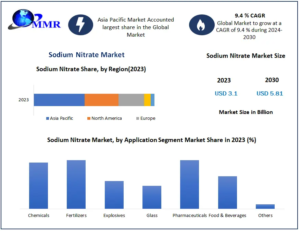Lost Mary vapes are renowned for their reliability, ease of use, compact size, and diverse flavour options. They cater to both novice and experienced vapers, as well as those seeking to quit smoking. While these devices offer numerous benefits, it's important to remember that they are electronic devices and therefore susceptible to damage. Let's examine the charging time for Lost Mary vapes and discuss potential reasons for charging issues. What is a Lost Mary OS5000? Lost Marry OS5000 is a portable and easily accessible vape. It contains an integrated battery and an e-juice pod. To use it, simply install the pod, let it sit for a few minutes, and begin vaping. Just replace the pod when it's empty. When you inhale, the Lost Mary battery engages itself and incorporates a display that indicates how much charge is left in it. It's a fantastic option for seasoned and novice vapers alike. How Long Does A Lost Mary Take To Charge? The charging time of a Lost Mary device is often one to two hours, however, for some models, it can be as short as thirty minutes. It's crucial to disconnect your Lost Mary from the power source once it's fully charged to prevent damage. Additionally, there are more than ten distinct Lost Mary devices available, and their charging times vary depending on the model. For instance, the well-known rechargeable vapes MO5000, OS5000, Tappo, and PSYPER take around 15 to 30 minutes to fully charge. On the other hand, a BM3500 takes around two hours to charge. How to Charge Lost Mary Vape? It's easy to charge your Lost Mary vape, and we're here to walk you through it step-by-step. Step 1: Find the Charging Port First, locate the charging port on your Mary Vape. Typically, a little rubber cap covers it and it's tucked at the bottom. Step 2: Obtain a USB-C Cable You will require a USB-C charging cable, the same type that works with the majority of contemporary smartphones. If you don't have a USB-C cable, they are easily obtained at electronic stores. Step 3: Switch On Attach your vape to one end of the USB-C cord. The charging port should be able to hold it securely. Nothing to worry about, it's just a safe connection. Step 4: Turn On Now, connect the opposite end of the cable to a power source. That ought to be a wall outlet, a power converter, or a USB port on your PC. Step 5: Let the Magic Happen Once everything has been installed, observe the LED light on your vape. During the charging process, it will turn red. That small LED companion will beam a bright green once it is completely charged. How Do You Know When A Lost Mary Is Fully Charged? The Lost Mary OS5000 doesn't have a separate "fire key." Instead, it uses a light to show the battery level and starts automatically when you inhale. Here's how to check your battery status: Charging Indicator Light: Red flashing: Battery is charging. Solid green: The battery is fully charged. Battery Level Indicator: Green: 60-100% battery Yellow: 30-60% battery Red: 30% or less battery (needs charging) To check your battery status, simply look at the LED light or the battery level indicator. This will help you know when your Lost Mary needs to be recharged. How to Find Out If Your Lost Mary Isn’t Charging 1. Battery Issues If the battery life of your Lost Mary gadget is low or dead, it may take some time for the charging indication to pop up. It's probably time to replace the gadget if it still doesn't start charging after a few minutes. When the device is linked to a power source, a defective or malfunctioning battery may also make it unable to retain a charge. 2. Damaged Charging Cable A damaged charging cable can also prevent your Lost Mary device from charging properly. A frayed, damaged, or bent cable might restrict the flow of power to the device or create a poor connection with the adapter, preventing voltage from reaching the battery. 3. Dirty Charging Port Similar to a damaged charging cable, a clogged or damaged charging port can also prevent your Lost Mary device from charging properly. Dust, debris, and lint can accumulate in the charging port and block the flow of power to the device. 4. Moisture Issues Vapes, like most electronic devices, are sensitive to moisture. If any of the components, such as the charging port or battery, come into contact with water, it can cause a short circuit. This is why vape manufacturers recommend storing devices in a dry environment. If your vape gets wet, allow it to dry completely before plugging it in to charge. 5. Overheating Many reliable vape brands incorporate anti-heating mechanisms into their devices. These safety features prevent the device from being damaged by excessive heat and stop the charging process when the temperature exceeds the recommended limits. If you repeatedly ignore these safety measures, you can reduce the battery's capacity and its ability to hold a charge. Continued misuse can eventually lead to the device completely refusing to charge.
Lost Mary vapes are renowned for their reliability, ease of use, compact size, and diverse flavour options. They cater to both novice and experienced vapers, as well as those seeking to quit smoking.
While these devices offer numerous benefits, it’s important to remember that they are electronic devices and therefore susceptible to damage. Let’s examine the charging time for Lost Mary vapes and discuss potential reasons for charging issues.
What is a Lost Mary OS5000?
Lost Marry OS5000 is a portable and easily accessible vape. It contains an integrated battery and an e-juice pod. To use it, simply install the pod, let it sit for a few minutes, and begin vaping.
Just replace the pod when it’s empty. When you inhale, the Lost Mary battery engages itself and incorporates a display that indicates how much charge is left in it. It’s a fantastic option for seasoned and novice vapers alike.
How Long Does A Lost Mary Take To Charge?
The charging time of a Lost Mary device is often one to two hours, however, for some models, it can be as short as thirty minutes. It’s crucial to disconnect your Lost Mary from the power source once it’s fully charged to prevent damage.
Additionally, there are more than ten distinct Lost Mary devices available, and their charging times vary depending on the model. For instance, the well-known rechargeable vapes MO5000, OS5000, Tappo, and PSYPER take around 15 to 30 minutes to fully charge.
On the other hand, a BM3500 takes around two hours to charge.
How to Charge Lost Mary Vape?
It’s easy to charge your Lost Mary vape, and we’re here to walk you through it step-by-step.
Step 1: Find the Charging Port
First, locate the charging port on your Mary Vape. Typically, a little rubber cap covers it and it’s tucked at the bottom.
Step 2: Obtain a USB-C Cable
You will require a USB-C charging cable, the same type that works with the majority of contemporary smartphones. If you don’t have a USB-C cable, they are easily obtained at electronic stores.
Step 3: Switch On
Attach your vape to one end of the USB-C cord. The charging port should be able to hold it securely. Nothing to worry about, it’s just a safe connection.
Step 4: Turn On
Now, connect the opposite end of the cable to a power source. That ought to be a wall outlet, a power converter, or a USB port on your PC.
Step 5: Let the Magic Happen
Once everything has been installed, observe the LED light on your vape. During the charging process, it will turn red. That small LED companion will beam a bright green once it is completely charged.
How Do You Know When A Lost Mary Is Fully Charged?
The Lost Mary OS5000 doesn’t have a separate “fire key.” Instead, it uses a light to show the battery level and starts automatically when you inhale.
Here’s how to check your battery status:
Charging Indicator Light:
Red flashing: Battery is charging.
Solid green: The battery is fully charged.
Battery Level Indicator:
Green: 60-100% battery
Yellow: 30-60% battery
Red: 30% or less battery (needs charging)
To check your battery status, simply look at the LED light or the battery level indicator. This will help you know when your Lost Mary needs to be recharged.
How to Find Out If Your Lost Mary Isn’t Charging
1. Battery Issues
If the battery life of your Lost Mary gadget is low or dead, it may take some time for the charging indication to pop up. It’s probably time to replace the gadget if it still doesn’t start charging after a few minutes.
When the device is linked to a power source, a defective or malfunctioning battery may also make it unable to retain a charge.
2. Damaged Charging Cable
A damaged charging cable can also prevent your Lost Mary device from charging properly. A frayed, damaged, or bent cable might restrict the flow of power to the device or create a poor connection with the adapter, preventing voltage from reaching the battery.
3. Dirty Charging Port
Similar to a damaged charging cable, a clogged or damaged charging port can also prevent your Lost Mary device from charging properly. Dust, debris, and lint can accumulate in the charging port and block the flow of power to the device.
4. Moisture Issues
Vapes, like most electronic devices, are sensitive to moisture. If any of the components, such as the charging port or battery, come into contact with water, it can cause a short circuit. This is why vape manufacturers recommend storing devices in a dry environment.
If your vape gets wet, allow it to dry completely before plugging it in to charge.
5. Overheating
Many reliable vape brands incorporate anti-heating mechanisms into their devices. These safety features prevent the device from being damaged by excessive heat and stop the charging process when the temperature exceeds the recommended limits.
If you repeatedly ignore these safety measures, you can reduce the battery’s capacity and its ability to hold a charge. Continued misuse can eventually lead to the device completely refusing to charge.