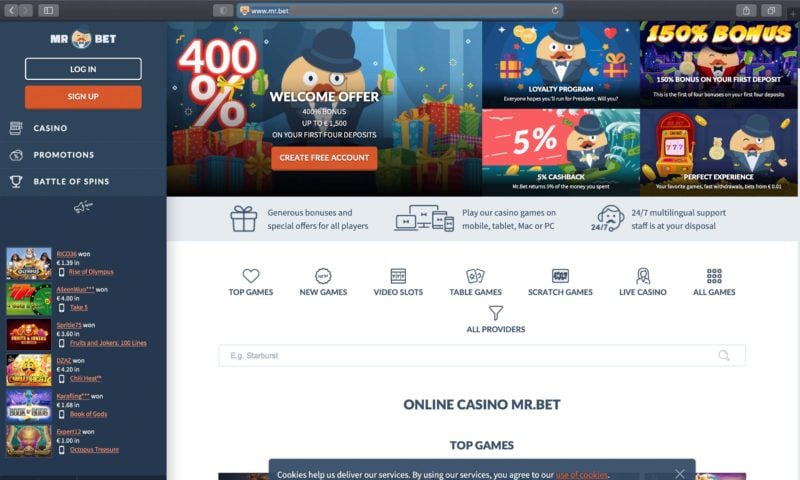HubSpot Migration Service: What It Means for Your Organisation
When your business finds itself wrestling with fragmented systems, outdated CRMs, or decoupled marketing and sales tools, a hubspot migration service from a specialist such as Mpire Solutions becomes more than a nice-to-have; it becomes a strategic necessity. In this article, I draw on 15 years of consulting with HubSpot and allied platforms to guide you through what such a migration really involves: the real-life problems of people, how the work is scoped and executed, and what you should expect.
Why Companies Seek a HubSpot Migration Service
Real-Life Scenario: Sales and Marketing Disconnected
Consider Sarah, the Head of Marketing at a mid-sized tech company. Her team uses one tool for lead capture, another for email nurture, and yet another CRM for sales. Data is duplicated, reports don’t match, and nothing feeds into a consistent pipeline. Their legacy CRM is inflexible, while marketing automation is siloed. They choose a HubSpot migration service to bring everything into one ecosystem: CRM + Marketing + Service under one roof.
Real-Life Scenario: Website and CMS Outgrown
Or imagine Mark, a COO at a manufacturing firm. His website is on a legacy CMS, content is static, analytics are limited, and content editors struggle to make simple changes. He wants to migrate the website to HubSpot’s CMS and align it with the company’s CRM data to enable smarter campaigns. He engages a migration service to transition pages, blog posts, design templates and integrate this with HubSpot’s CRM.
Key Drivers for Migration
-
Data fragmentation and duplication across platforms
-
Lack of visibility into leads, deals, and customer journeys
-
Multiple vendor licenses and rising maintenance overheads
-
Need for better reporting, automation, and alignment across marketing, sales, and service
-
Desire to consolidate tech stack to one platform (HubSpot)
What a HubSpot Migration Service Covers
Scoping & Planning
A proper migration starts with assessment: what systems are you migrating from, what objects (contacts, companies, deals, tickets) need transfer, what custom fields, what automations, and what website content. HubSpot’s own guidance outlines that website migrations include a theme rebuild, content migration, and modules.
Data Migration
This involves mapping entities (contacts, companies, deals) and activities (calls, notes, meetings, emails) from your legacy system into HubSpot’s CRM. The migration service must preserve relationships (e.g., deals linked to companies) so you don’t lose context.
Website & CMS Migration
For clients moving their site into HubSpot CMS, the migration covers content (pages, blog posts, landing pages) and ensures SEO integrity (redirects, metadata, URL structure). HubSpot states not all features transfer—for example, complex e-commerce or user logins may need special handling.
Automation & Marketing Assets
Workflows, sequences, triggers, and email templates must be recreated within HubSpot. This is often the most intricate part because logic varies widely between businesses. The more complex your marketing setup, the more careful this phase needs to be.
Quality Assurance & Go-Live
Before switching over, you’ll test data integrity (are all contacts present? Are deals counting?), test website pages and assets, verify redirects, and ensure automations work. After go-live, monitoring continues for a period to catch any residual issues.
Training & Adoption
Even the most technically flawless migration fails if users don’t adopt the platform. A migration service should include training for marketing, sales, and service teams so they can use HubSpot effectively.
Key Challenges & How to Handle Them
Challenge: Data Cleaning and Duplicate Records
John is a sales manager who finds his leads in HubSpot are duplicated, many fields are empty, and pipeline stages are inconsistent. Without cleaning before migration, the problem just moves to HubSpot. Solution: Prior to migration, conduct data audit, deduplicate, standardise fields, and map legacy fields to HubSpot property schema.
Challenge: SEO Loss due to URL Changes
During a CMS migration, Oliver’s site loses organic traffic because old URLs weren’t redirected, metadata lost, and page load times increased. Solution: Create a redirect plan (301s), maintain metadata, check site speed, and ensure accessibility of migrated pages. HubSpot’s own documentation flags that some content may not migrate exactly.
Challenge: Workflow Complexity
A service team uses a 50-step workflow triggered from legacy CRM. The migration service misses parts of this logic, and workflows break. Solution: Inventory all workflows, map triggers, recreate them in HubSpot, test thoroughly in sandbox or staging.
Challenge: Stakeholder Buy-In and Change Management
Marketing wants new features, sales wants simplicity, IT wants control. Without aligning all stakeholders, the migration drags on. Solution: Early stakeholder engagement, clear roles, regular updates, change management plan and governance.
Challenge: Keeping Business Running During Migration
You cannot halt marketing or sales during the switch. For example, Paula’s team lost leads because forms went offline for one day. Solution: Plan cut-over windows, maintain old platform for overlap period, communicate with users, ensure fallback workflows.
Why Choose Mpire Solutions for Your Migration
At Mpire Solutions (our website: mpiresolutions.com) you have access to a partner with deep HubSpot experience covering CRM, CMS, and integrations. With 15 years consulting across industries, we’ve handled migrations in education, nonprofit, government, and real estate—so we understand the variety of business-models and complexity. We map your legacy systems, build the migration timeline, execute with QA, and train your team for ongoing success. As a certified HubSpot Solutions Partner, our clients benefit from structured methodology and proven processes that minimise time-to-value.
What to Ask Your Migration Partner
When vetting a migration vendor, ask the following:
-
What is your migration methodology and timeline?
-
How do you handle data mapping, cleaning and deduplication?
-
What website/cms migration services do you offer (pages, blog, landing pages)?
-
How do you preserve SEO during migration (redirects, metadata, site-performance)?
-
How do you handle workflows, automations and marketing assets?
-
What training and post-go-live support do you include?
-
Can you provide case studies or client references?
Having clear answers ensures you pick a partner who fits your business.
Step-by-Step Migration Checklist
Step 1 – Audit & Planning
-
Inventory all systems: CRM, marketing automation, CMS, spreadsheets
-
Define objectives: what you’re migrating and why
-
Map fields/objects from old system to HubSpot
-
Identify website pages, blog posts and assets to migrate
Step 2 – Data Preparation
-
Export legacy data (contacts, companies, deals, activities)
-
Clean data: remove duplicates, fix formats, archive old/unnecessary records
-
Map custom fields to HubSpot properties
Step 3 – Build HubSpot Environment
-
Set up portal: users, roles, permissions
-
Customise pipelines, properties, deal stages
-
Create website structure (if CMS migration) in HubSpot
Step 4 – Migrate Data & Website Content
-
Import contacts, companies, deals, activities
-
Create landing pages, blog posts, site pages in HubSpot
-
Implement 301 redirects and preserve metadata
Step 5 – Rebuild Automations & Assets
-
Create workflows, sequences, email templates
-
Build landing page forms and CTAs in HubSpot
-
Ensure website functionality, integrations and tracking codes are in place
Step 6 – QA & Testing
-
Verify records count, associations, deal stages
-
Check website pages on desktop/mobile, forms, redirects
-
Test workflows: triggers, branches, actions
Step 7 – Go-Live & Monitoring
-
Set live cut-over date, communicate to teams
-
Monitor data flow, website analytics, user feedback
-
Provide training to marketing, sales and service users
Step 8 – Post-Migration Optimisation
-
Review metrics, refine automation, align teams
-
Update documentation and governance policies
-
Plan ongoing improvements and feature adoption
Frequently Asked Questions
Q1: What exactly is covered in a HubSpot migration service?
A: It covers moving data (contacts, companies, deals, activities), migrating website content or CMS pages, rebuilding workflows and automations, ensuring integrations work, and providing training and support for HubSpot adoption.
Q2: How long does a typical HubSpot migration take?
A: The duration depends on scope: small data-only migrations can take a few weeks, full CMS + CRM migrations may run 4–8 weeks or more. HubSpot’s website migration guidance states most complete within 2–4 weeks for standard sites.
Q3: Will we lose SEO or traffic when migrating our website to HubSpot?
A: Not necessarily but you can if you don’t manage redirects, metadata, URL structure, and site speed. Planning these carefully ensures minimal impact. Industry commentary warns about ranking risk when migrating blogs.
Q4: Can historic activities (emails, calls, tasks) be migrated into HubSpot?
A: Yes, but complexity varies. Some vendors offer migration of historic activities while standard portal imports may not include everything. It requires careful mapping and potential custom scripts.
Q5: How do we ensure our team actually uses HubSpot after migration?
A: The migration service should include user training, adopt-a-champion approach, documentation of new processes, and governance. Involve marketing, sales, and service from early on so the platform meets their needs and adoption is high.
Conclusion
In conclusion, investing in a professional hubspot migration service is not just about switching software—it’s about aligning your systems, team and processes for growth. With the right partner and methodology, you reduce risk, preserve your data and SEO, and accelerate your time to value. At Mpire Solutions, we bring experience, structure and a commitment to your success. If you’re planning a migration, let’s talk about your goals and map the right path forward.