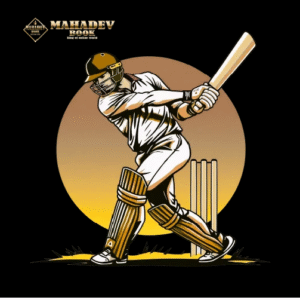Every piece of online content — from social posts to headlines — has one thing in common: limits. Whether you’re crafting a tweet, writing a meta title, or filling out a web form, exceeding the character limit can break formatting or cut off essential details. That’s why efficient character counting tools are indispensable for writers, marketers, and developers who need accuracy at speed.
Using string length online tools simplifies this process by instantly showing how many characters, spaces, and words are in your text. It helps prevent overshooting limits on platforms like Twitter, Google Ads, or HTML input fields while maintaining concise and effective messaging.
Why Character Limits Matter in Digital Communication
Character limits aren’t just technical restrictions — they shape how your message is received. Staying within boundaries ensures clarity, uniformity, and better readability across devices and platforms.
Consistency Across Platforms
Each digital platform sets specific rules: Twitter allows 280 characters, meta descriptions work best under 160, and email subject lines should ideally stay below 60. A counting tool ensures every line fits perfectly without manual trial and error.
Professional Presentation
Properly formatted text reflects professionalism. Overextended headlines or descriptions look careless and may get truncated, causing important information to disappear.
Optimization for Visibility
In SEO, paid ads, and social campaigns, concise copy improves engagement and readability. Staying within limits ensures that content displays correctly on all screens, maintaining a polished and consistent appearance.
Where Character Counting Tools Make a Difference
Digital professionals rely on text measurement across multiple content types. From developers coding web forms to marketers optimizing social campaigns, character accuracy influences performance and design.
1. Social Media Posts
Platforms like X (formerly Twitter), Instagram, and LinkedIn impose specific length restrictions. Using a character counter allows you to plan messaging without wasting time rewriting long posts.
2. Meta Titles and Descriptions
Google truncates meta titles over 60 characters and descriptions beyond 160. Accurate character control keeps your snippets optimized for click-through rates and visual alignment on search results.
3. Paid Ad Copy
Google Ads and Facebook Ads limit headline and description length. Exceeding those limits can lead to rejected ads or poor performance. Counting tools ensure every word counts toward higher conversions.
4. Form Inputs and Databases
Developers use character limits to prevent overflow or data errors in forms and database fields. Character counters simulate the user’s input length, preventing coding errors or layout issues.
5. Content Writing and Blogging
Writers and editors maintain readability by adhering to editorial standards. Counting characters and words helps ensure balanced sentence structure and consistent tone throughout.
Benefits of Using a Character Counter
Character counting tools are simple yet powerful. They save time, improve accuracy, and make content creation seamless.
- Instant Feedback: Instead of guessing word counts, you get real-time results for characters, spaces, and words.
- Platform Compatibility: Tools allow you to adapt the same content across various platforms without exceeding limits.
- Error Reduction: Prevents form rejections, ad disapprovals, or truncated content by verifying exact lengths before submission.
- Increased Productivity: Automation replaces manual counting, freeing up time for strategy and creativity.
- Data Accuracy: In technical environments, precise length ensures text fields and API responses function correctly.
The Role of Character Counters in Marketing Efficiency
In marketing, every second counts — literally. Automated character counting helps professionals create, review, and deploy content faster without losing accuracy.
Consistent Branding
Uniform character length across multiple campaigns keeps brand tone consistent. When ad titles, social snippets, and emails align stylistically, users recognize the brand instantly.
Optimized Ad Spend
Shorter, concise ad copy performs better. Clear calls-to-action that fit within strict limits lead to higher engagement and reduced wasted spend.
Improved Team Collaboration
Writers, designers, and developers can use the same length benchmarks, avoiding back-and-forth corrections during content production.
How Developers Use Character Counting in UX Design
Character limits are not just about marketing; they’re essential to user interface (UI) and user experience (UX) design. Developers use text length control to ensure optimal layout balance.
Data Validation
Forms, login fields, and comment sections rely on character constraints to maintain clean data input. Counters prevent overly long responses that could crash databases or distort layouts.
Responsive Design
Character control helps maintain design consistency across screen sizes. Long text strings can break layouts or overlap with buttons on smaller screens.
Accessibility Considerations
Well-formatted text enhances readability for users with visual impairments or limited device capabilities. Short, structured content ensures equal accessibility across interfaces.
Advanced Applications for Writers and SEO Professionals
Professional writers and SEO experts use character counters to strike a balance between creativity and compliance.
Crafting SEO-Friendly Titles
Character counters help tailor headlines that attract clicks without truncation. Staying within limits ensures search engines display the full message, improving organic traffic.
Structuring Meta Content
Meta descriptions should summarize content while fitting within display constraints. Counting ensures no critical information gets cut off.
Monitoring Keyword Placement
When writing for SEO, keyword density and placement affect ranking. Character counters help maintain optimal text flow while staying compliant with platform guidelines.
Features to Look for in a Good Character Counter
Not all counters offer the same features. Choosing the right one enhances workflow efficiency.
- Multi-Metric Output: Displays character, word, and byte counts simultaneously for technical precision.
- Custom Limit Settings: Allows setting personalized thresholds for tweets, ads, or database fields.
- Auto-Update Functionality: Updates in real-time as you type, removing the need for manual refresh.
- Text Cleanup Options: Some tools remove extra spaces or special characters to ensure clean copy.
- Cross-Platform Support: Works equally well on mobile and desktop devices for flexible use.
Each of these features saves time, improves output quality, and supports multiple professional use cases.
Best Practices for Managing Character Limits
Even with tools, content creators must follow strategic best practices to maintain efficiency and clarity.
Prioritize Core Information
Always include the most essential details first. If limits force trimming, remove less critical words that don’t impact understanding.
Use Short Sentences
Compact sentences read faster and retain more meaning. They fit naturally within character constraints without sacrificing tone.
Avoid Redundancy
Repetition wastes valuable space. Be concise without losing intent or clarity.
Proofread Before Counting
Finalize your copy before counting to avoid repeated edits that disrupt workflow.
Maintain Readability
Even short content should be easy to understand. Avoid abbreviations or jargon that confuse readers, especially in social or ad copy.
Integrating Character Counters Into Workflow
For content teams, integrating counting tools into everyday processes reduces bottlenecks.
Browser Extensions
Tools integrated into browsers allow on-the-go counting directly on platforms like Google Docs, LinkedIn, or CMS dashboards.
API Integrations
Developers can integrate character counting functions directly into web forms and CMS systems for automatic validation.
Collaborative Dashboards
Marketing teams can share live counters in project management tools to monitor multiple campaigns simultaneously.
How AI Enhances Character Counting Tools
Artificial intelligence has improved the sophistication of counting systems by adding contextual awareness.
Intelligent Suggestions
AI tools suggest text adjustments when limits are exceeded without losing meaning. This helps maintain message integrity while staying compliant.
Grammar and Tone Integration
Some tools combine grammar checking and character counting, improving both technical precision and writing quality in one workflow.
Predictive Optimization
Machine learning models can predict which character lengths perform best for specific industries or audiences, enhancing campaign outcomes.
Common Errors to Avoid When Counting Characters
Despite automation, errors can still occur if users overlook fundamental steps.
- Not Accounting for Spaces: Some platforms count spaces; others don’t. Always verify the platform’s rules.
- Ignoring Special Characters: Emojis, symbols, and HTML tags may increase count unexpectedly.
- Skipping Cross-Platform Testing: What fits on one platform may exceed limits on another due to encoding differences.
- Forgetting Updates: Regularly review limits as platforms frequently revise character policies.
- Misinterpreting Byte Counts: Technical users must differentiate between bytes and characters, especially in multilingual applications.
Avoiding these mistakes ensures precise results and eliminates rework.
Conclusion
Character counting might seem minor, but in the digital landscape, it determines visibility, clarity, and professionalism. Whether creating ads, posts, or titles, the right tools keep your message concise and effective. Incorporating string length online checks into your daily workflow ensures every word fits perfectly across platforms. For teams working across global projects, features found in tools like an online currency converter usd to inr highlight how small utilities can simplify big tasks, enhancing productivity and accuracy. Embracing these digital aids helps professionals communicate efficiently and make every character — and every second — count.