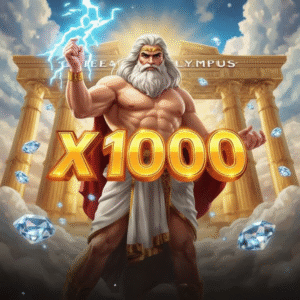If you’ve ever watched an embroidery machine bring a design to life, you know it’s a form of magic. But behind that magic is a crucial, often overlooked map: the DST digitizing file. This file isn’t a picture; it’s a set of coded instructions that tells the embroidery machine exactly where to poke the needle, what color thread to use, and in what order to sew. The difference between a clumsy, puckered design and a flawless, professional one almost always comes down to the skill of the digitizer.
Many beginners think DST digitizing is just about tracing an image. The pros know it’s an art form that blends technical knowledge with artistic vision. It’s about anticipating how thread and fabric will interact before the first stitch is even sewn. The good news? These professional secrets aren’t locked away in a vault. They are proven techniques that, once you understand them, you can use to dramatically upgrade your own embroidery projects. Let’s pull back the curtain on the five biggest secrets that separate the pros from the amateurs.
Secret #1: Master the Stitch Order & Pathing
The first secret has nothing to do with the stitches themselves, but with the journey the machine head takes. Amateurs let the software auto-generate the stitch order. Pros meticulously plan the sequence, or “pathing,” to create a smooth, efficient, and clean sew-out.
Think of it like painting a room. You wouldn’t randomly roll paint anywhere; you cut in the edges first, then fill in the large areas. Embroidery is the same. Pros set their stitch order to minimize jumps and trims, which reduces thread breaks and puckering. More importantly, they understand “stitch direction.” They will path the design so that stitches in adjacent sections don’t run parallel to each other, which can cause the fabric to pull and distort. Instead, they criss-cross stitch angles to balance the tension across the garment. A pro will also ensure that underlying stitches, like a fill, are sewn before the topmost details, like a satin-stitch border, creating a beautiful, layered effect.
How You Can Do It: Before you finalize your DST digitizing file, manually review the stitch sequence in your software’s simulator. Look for long jump stitches and reorder objects to shorten them. Change the angle of your fill stitches in different sections to counteract push and pull. This conscious planning is the first step to professional results.
Secret #2: Understand the Power of Push and Pull Compensation
This is perhaps the most counter-intuitive secret in DST digitizing. Embroidery thread physically pushes and pulls the fabric as it sews. A satin column, for instance, will often pull inward, making it narrower than you designed. A large fill area can push outward, causing it to bleed into other elements. Amateurs see this as an unavoidable flaw. Pros see it as a predictable force and they design their DST file to compensate for it.
Push and pull compensation means you intentionally distort the digital design so that it sews out correctly. For a satin stitch that you know will pull inward, you digitize it slightly wider than you want the final result to be. The machine’s pull will then tighten it to the perfect width. For a fill that will push outward, you might digitize it slightly smaller or add “underlay” (which we’ll discuss next) to lock the fabric down and minimize movement.
How You Can Do It: The amount of compensation needed depends on the fabric and the design. Start by adding 0.1mm to 0.3mm of “pull compensation” to your satin columns. Test sew on a scrap of your final fabric. If the columns are still too thin, increase the compensation. It’s a process of testing and learning, but understanding this concept alone will fix a huge number of common embroidery problems.
Secret #3: Never Underestimate the Underlay
If you only focus on the top stitches, you’re missing the foundation of professional embroidery. The underlay is the framework of stitches sewn before the top stitches. It’s the hidden hero of DST digitizing. Amateurs often use a default underlay or skip it altogether. Pros know that the right underlay stabilizes the fabric, anchors the top stitches, and directly manages puckering and fabric show-through.
Pros use different types of underlay for different jobs:
-
Center Run or Tatami: A grid-like underlay perfect for large fill areas. It locks the fabric down over a broad area, preventing shifting and puckering.
-
Edge Run: A running stitch that outlines the shape just inside the border of the top stitches. This is crucial for satin columns as it creates a clean, sharp edge.
-
Zig-Zag: Used under satin stitches to provide a cushioned base, improving the stitch’s shine and dimension.
A pro will often use a combination of these. For a large fill area, they might use a center run underlay across the entire shape, with an edge run around the perimeter to crisp the edges.
How You Can Do It: Stop using “auto-underlay.” Manually select your underlay based on the object you’re digitizing. For fills, use a tatami underlay. For satin columns, always start with an edge run. You will be amazed at how much cleaner and more stable your embroidery becomes.
Secret #4: Choose Stitch Types Like a Sculptor
Auto-digitizing functions often use one type of stitch for everything, resulting in a flat and uninteresting design. Pros, however, choose their stitch types with the same intention a sculptor chooses a chisel. The three main types—satin, fill, and run—each have a unique purpose and texture.
-
Satin Stitches: Pros use these for details, text, and borders. The secret is knowing the limits. A good rule of thumb is that satin stitches should not exceed 6.5mm-7mm in width. Any wider, and the long threads become unstable and prone to snagging. For wider elements, a pro will split them into multiple satin columns or use a fill stitch instead.
-
Fill Stitches (Tatami): These are for covering large areas. The pro secret here is to adjust the stitch density and angle. For stretchy fabrics, they use a lower density to prevent stiffness. They also change the angle of the fill in different parts of the design (e.g., the body of a character vs. its shadow) to create visual depth and texture.
-
Run Stitches: These are the unsung heroes. Pros use run stitches for fine details, like facial features on a character, or for creating a soft, outlined effect. They are much less dense than satin stitches and can achieve a level of detail that satin stitches cannot.
How You Can Do It: Look at your design and assign a stitch type with purpose. Ask yourself: “Is this a thick border? Use satin. Is this a large area of color? Use fill. Is this a tiny, fine line? Use a run stitch.” This conscious decision-making is a hallmark of professional DST digitizing.
Secret #5: Embroider the Fabric, Not the Screen
This is the golden rule, the secret that ties all the others together. A pro never digitizes in a vacuum. They are always thinking about the final substrate—the material the design will be sewn onto. A perfect DST digitizing file for a stiff canvas cap will be a puckered disaster on a stretchy t-shirt.
Pros adjust every single one of the previous secrets based on the fabric. For stretchy knits, they use more underlay, lighter densities, and strategic pull compensation. For tough materials like leather or canvas, they can use higher densities and less concern for push/pull. They test, adjust, and understand that digitizing is a conversation between the digital file and the physical world.
How You Can Do It: Always ask, “What am I sewing this on?” Before you even begin digitizing, get a scrap of the final fabric and some appropriate stabilizer. As you build your DST file, test each element on that scrap. Be prepared to go back and adjust densities, compensation, and underlay based on what the fabric tells you.
Conclusion: Your Path to Pro-Level Embroidery
DST digitizing can seem like a complex, technical dark art, but it’s really a craft built on a foundation of understandable principles. The “secrets” of the pros are simply a deeper understanding of how thread, needles, and fabric interact. By mastering the order of operations, compensating for physical forces, building a strong foundation with underlay, choosing your tools (stitches) wisely, and always designing for the final material, you can move far beyond auto-digitized disappointment.
Embrace these concepts one at a time. Start by focusing on your underlay, then play with push/pull compensation. Your next embroidery project won’t just be a design on fabric; it will be a testament to the skill and knowledge you’ve built, one stitch at a time.