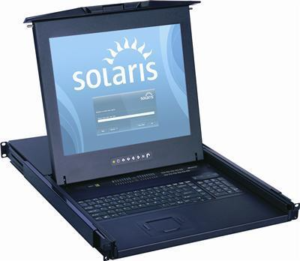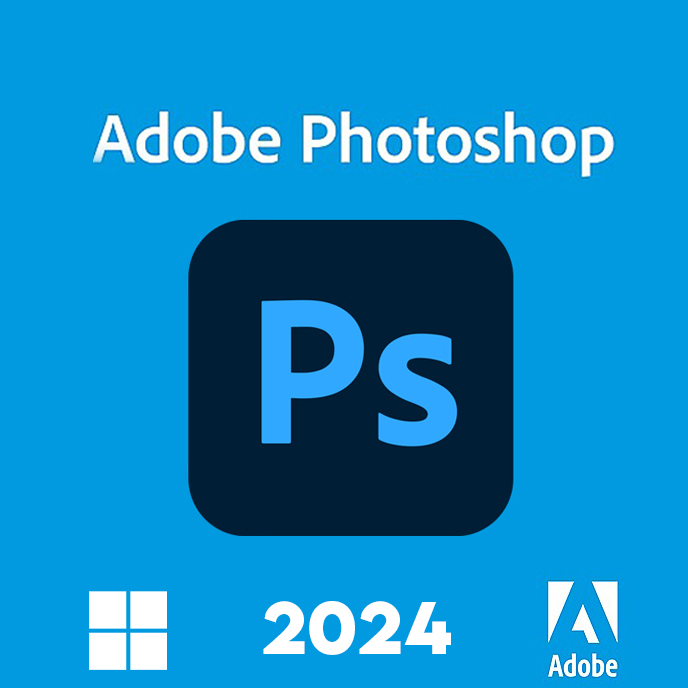VMware servers are a powerful tool for businesses. They allow you to manage and optimize your IT infrastructure in a cost-effective way.
However, there are some common mistakes that many users make when using VMware servers. These mistakes can lead to performance issues, downtime, and even data loss.
In this blog, we’ll look at seven common mistakes to avoid when using VMware servers. By understanding and avoiding these mistakes, you can keep your VMware environment running smoothly and efficiently.
1. Neglecting Regular Backups
One of the most common mistakes users make is not backing up their data regularly. VMware servers host important data. If something goes wrong, you could lose everything. Regular backups are essential to protect your data from any unexpected problems.
VMware Server was a free virtualisation software suite that allowed users to create, edit, and run virtual machines (VMs). It was discontinued in 2010 and replaced by the “shared virtual machines” feature in VMware Workstation.
You never know when a disaster might strike. Whether it’s a hardware failure or a software bug, not having a backup can lead to a lot of stress and loss of important data. Make sure to back up your VMware servers regularly to stay safe.
Backup Strategies to Follow
- It’s important to set up a backup strategy. You should include both full backups and incremental backups.
- Full backups capture everything, while incremental backups only store changes since the last backup.
- Test your backups to make sure they work. This way, you can restore your data if something goes wrong.
2. Overlooking Resource Allocation
VMware servers let you manage resources like CPU, memory, and storage across virtual machines (VMs). If you don’t allocate resources properly, your VMs might run slowly, or you might waste resources. Both of these issues can affect the performance of your server.
Furthermore, virtual machine resource allocation is the same task: determining how to best divide VM resources between the VMs present in your network.
-
Optimising Resource Distribution
Monitor your resource usage carefully. Don’t allocate too much or too little to your VMs. Too little can make them slow. Too much can waste resources. Adjust resources based on how much your VMs need to run smoothly.
3. Ignoring Regular Updates and Patches
VMware servers need to be updated regularly. Many users forget to install the latest updates. If you skip updates, your server might have security issues or run slower. VMware releases updates to fix bugs, improve performance, and strengthen security.
The Importance of Timely Updates
- Always check for updates and install them as soon as they are available.
- Set a schedule for regular maintenance to keep your VMware servers up to date.
- This will help you stay secure and ensure your servers run well.
4. Not Properly Configuring Networking Settings
A good network setup is critical for VMware servers. Many users make the mistake of using default network settings. This can lead to problems like slow data transfers, latency issues, and unstable connections.
Best Practices for Network Configuration
To improve network performance, you should customise your network settings. Set up VLANs and enable NIC teaming. Also, check that your IP addresses are correct. Proper network configuration will help make your VMware environment more secure and faster.
5. Failing to Monitor Performance Regularly
If you don’t monitor your VMware servers, problems can go unnoticed. Issues like memory leaks, CPU spikes, and storage problems can affect server performance. Without regular monitoring, these issues may grow and cause bigger problems.
Ignoring performance monitoring is like ignoring a car’s check engine light. It’s important to stay on top of your server’s health to prevent any serious issues. Regular monitoring helps you find problems before they affect your business.
Implementing Monitoring Tools
- Use VMware’s built-in tools, like vCenter Server, to keep track of server performance. Monitor CPU usage, memory, and storage often.
- Regular monitoring lets you spot problems early and fix them before they cause major disruptions.
6. Not Using VM Templates Effectively
VM templates save time and reduce errors. Many users fail to create or use templates. As a result, they set up new virtual machines from scratch every time, which increases the chance of mistakes.
-
Streamlining Deployment with Templates
Create VM templates for common configurations. This will allow you to deploy new VMs quickly with consistent settings. Templates also help you avoid mistakes during setup. Using templates is especially helpful in large environments with many VMs.
7. Forgetting to Implement Proper Security Measures
Security is essential for any IT system, and VMware servers are no different. Failing to set up the right security measures can put your data at risk. Some common mistakes include not securing the hypervisor or failing to manage user permissions properly.
Without proper security, your VMware servers are vulnerable to hackers and other threats. Setting up strong security measures from the beginning can prevent costly data breaches and system disruptions.
Securing VMware Servers
Make sure your ESXi host and vCenter Server are protected with strong passwords and two-factor authentication. Review user permissions regularly to ensure only the right people have access. Use VMware’s security features, like Virtual Machine Encryption, to protect your data. Strong security will help keep your VMware servers safe from threats.
Final Thoughts
VMware servers are a powerful tool for improving IT efficiency. However, if you’re not careful, you can make mistakes that can affect your performance and security. By avoiding the seven common mistakes outlined above, you can keep your VMware servers running smoothly.
Regular backups, proper resource allocation, timely updates, good network settings, performance monitoring, VM templates, and strong security are all essential for a healthy VMware environment. Avoid these common errors to get the most out of your VMware servers and create a stable, secure, and high-performing virtual infrastructure.