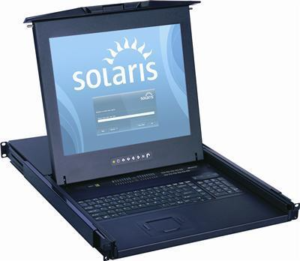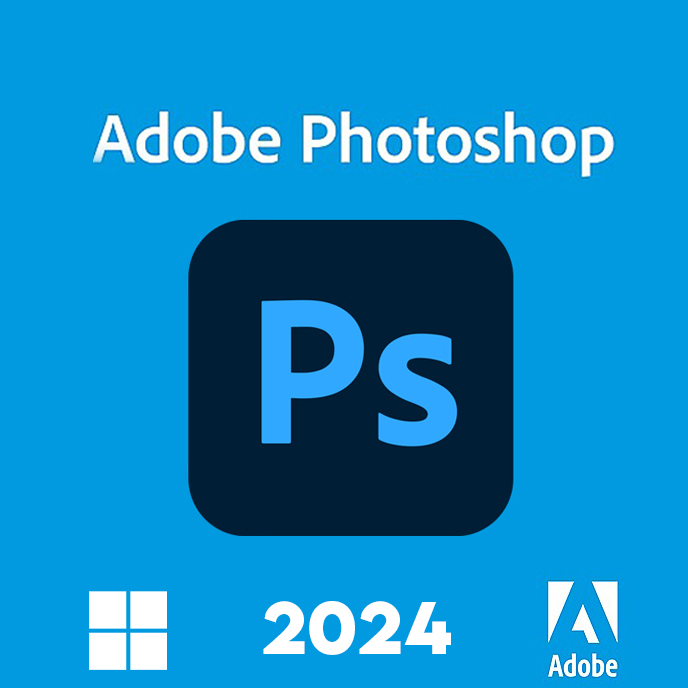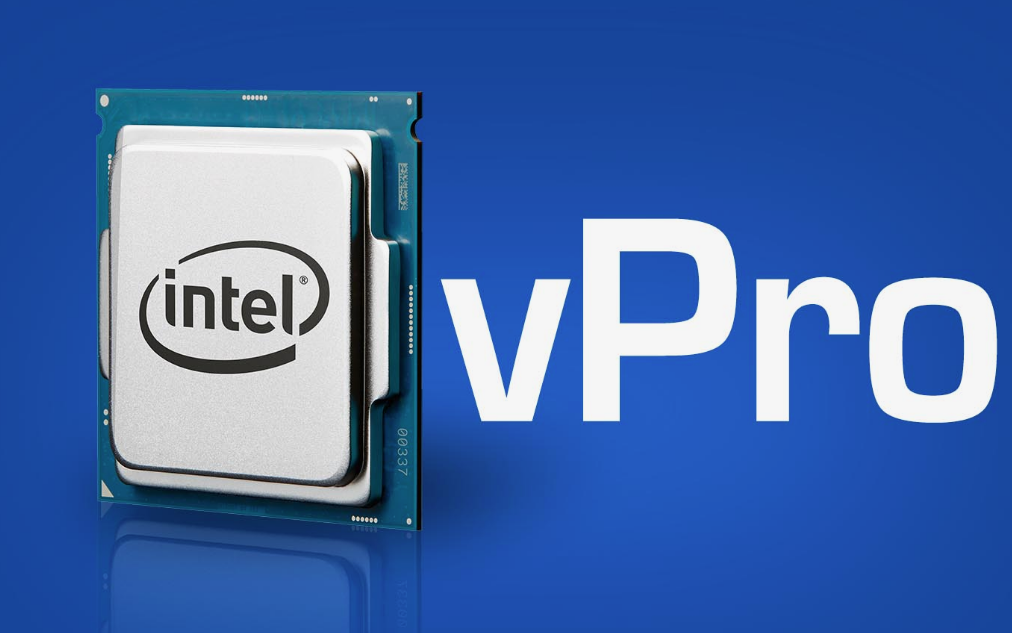
Managing remote PCs is a difficult task. It becomes challenging for IT teams to secure data, prevent cyberattacks, and run devices smoothly. In this regard, businesses are looking for an easy solution to manage remote PCs while providing adequate security.
This is where Intel vPro comes in. Intel vPro is designed to meet business needs, allowing IT teams to remotely manage devices and enhance security. Whether you run a small business or a large enterprise, this technology ensures that operations run smoothly without compromising safety.
Let’s study seven ways Intel vPro simplifies security and management for remote PCs.
1. Remote Troubleshooting and Fixing Issues
One of the greatest advantages of Intel vPro is the remote ability to troubleshoot and correct problems. This is particularly important today, with the rise of hybrid work. Hybrid work is now an integral part of the workforce strategy for many employers, where employees split their time between home and the office.
In fact, 79 percent of organizations report that they have a mix of workers at home and in the office.
With Intel vPro, businesses can effectively manage and resolve technical issues for remote employees, ensuring smooth operations regardless of their physical location.
Here’s how it works
- Remote access: It allows IT technologists to work on a non-responsive PC when it is on or off with its operating system.
- Quick fixes: They can diagnose and fix software problems, update drivers, or run security checks from anywhere.
This saves businesses time and money since IT teams do not have to be physically present to solve problems.
2. Strong Security Features to Protect Remote PCs
One of the biggest worries with remote work is security. Hackers and cyber threats are constantly on the lookout, and securing remote PCs can be a never-ending task.
With Intel vPro, end users receive advanced security features from Intel that assist businesses in securing their devices and data.
92 percent of IT professionals surveyed found that their laptops and desktops were more secure than before using Intel vPro.
- Hardware-based security: Intel vPro contains built-in security features that protect against malware and unauthorized access even when the operating system is offline.
- Encryption: It also supports encryption, which prevents cybercriminals from accessing sensitive data stored in remote PCs.
- Secure Boot: It ensures that only trusted software starts up the PC. No malicious program succeeds in taking over the PC during startup.
3. Centralized Management for Easier Monitoring
Intel vPro’s centralized management feature allows IT administrators to oversee and manage all remote PCs from a single console, simplifying the process. Instead of logging into each individual device, IT teams can monitor the status of all remote devices in real-time, including checking for updates, software installations, and security scans.
This eliminates the need to manage devices one by one, saving valuable time. Additionally, tasks like updates, scans, and software installations can be scheduled automatically, ensuring that employees aren’t disrupted during their work.
This streamlined approach makes it easy to manage large numbers of remote PCs efficiently, helping businesses avoid confusion and delays while maintaining control over their entire IT infrastructure.
4. Remote Data Wipe and Locking
A remote PC might end up being lost or stolen, and if it contains confidential data, it will create a serious security risk. Business enterprises can avoid such risks through Intel vPro by offering features such as remote data wipe and remote locking.
It works like this:
- Remote data wipe: If a remote PC is lost or stolen, IT admins can delete all the data on the device remotely so it cannot be accessed by anyone else.
- Remote locking: IT admins can lock the PC remotely to prevent unauthorized use until it can be recovered or secured.
This feature ensures that even if a PC falls into the wrong hands, sensitive company data remains safe.
5. Simplified Software Updates and Patches
Updating the software is crucial to prevent security vulnerabilities in PCs. Intel vPro makes it much easier for remote PCs to update and patch automatically. Using Intel vPro, IT departments can:
- Schedule updates: The IT admin can schedule the updates of the software at times when the employees are not working. This way, the work of the employees will not be affected.
- Remote software installations: IT admins can install necessary software or patches on all remote PCs simultaneously.
This not only ensures the security of the PCs but also saves the IT department time by ensuring that all software is kept up to date without any actions from employees.
Final Thoughts
Intel vPro changes everything for a business managing PCs from a remote distance. This comes with the support of hardware-based security, remote management, and advanced threat detection, hence delivering much-needed protection and efficiency in the world of digital.
For a business looking to secure its IT, Intel vPro is a wise investment, as it keeps the devices secure and helps reduce downtime with smooth operations even when done remotely.
Up your game! Get Intel vPro for enhanced remote workforce security!
Read More: 5 Key Features of Intel’s Arc GPU You Need to Know