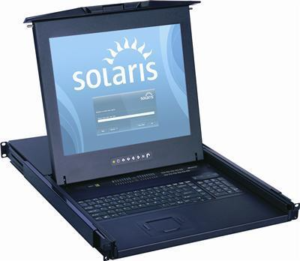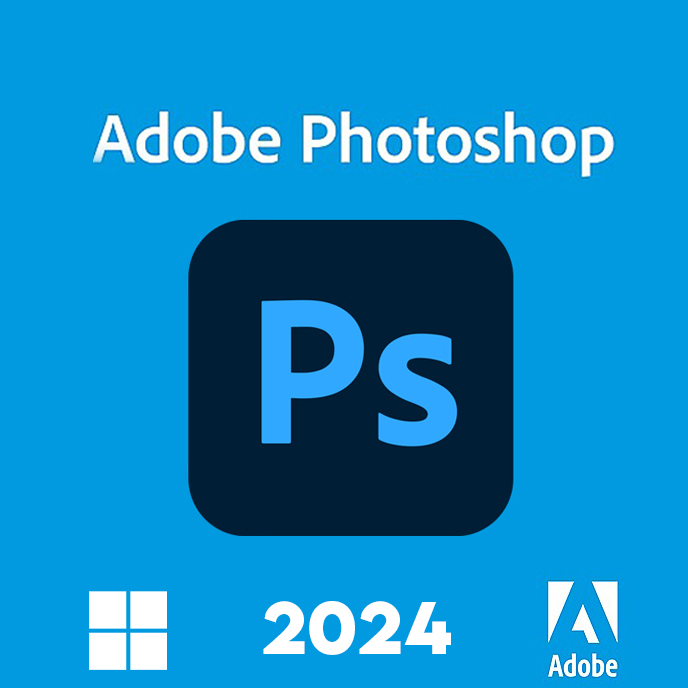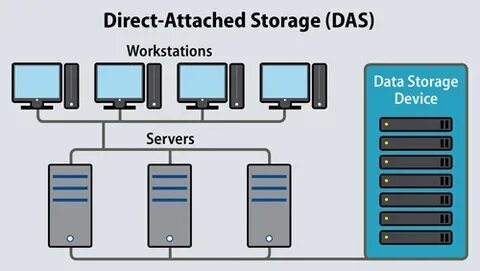
DAS can be a very important factor in keeping your data safe and secure. You can access it easily from any place, and its choice for your business is important. It connects directly to a computer or server without the use of a network, making it reliable and fast for storage.
In addition, businesses have to check many features so their storage solution meets their needs. So, let’s know more about DAS storage.
Here are 10 key features to look for when choosing DAS storage for your business.
Large Storage Capacity
Perhaps the most essential consideration when buying a DAS system is storage capacity. As your businesses generate and store enormous amounts of data, thus, choosing the right equipment with ample space is important. If storage capacity is small, then work can be slowed down and growth will be restricted.
A good DAS storage system must have the facility to add more storage as per requirement. Some systems allow business space to attach extra drives without changing the whole configuration. As a result, a sufficiently large capacity allows data handling smoothly and upgrades rarely.
According to available data, the UK market for Direct Attached Storage (DAS) is experiencing growth, with a focus on adaptability and resilience across diverse sectors like finance, healthcare, and consumer goods
Smooth Performance Speed
The speed of data transfer in DAS storage determines how fast businesses can access and save files. Faster performance is required for handling large files, running programs, and keeping work smooth. DAS storage with solid-state drives (SSD) is faster than traditional hard disk drives (HDD).
Thus, because it uses flash memory, SSDs have faster access to data. Businesses requiring huge data processing may use such high-speed storage in video editing and managing extensive databases.
Different Connectivity Options
The connectivity of DAS storage affects the rate at which data is transferred from the storage to the computer. Many connections provide different speeds and reliability. Available options include USB, Thunderbolt, SATA, and SAS.
The faster the connection, the quicker one gets access to data. For a business, it should select a connection based on its speed needs. This is because a correct connection type will ensure that the storage device works without a delay.
Data Protection Features
Data loss or corruption is prevented by keeping business data safe. Storage in DAS should possess data protection features. Some of the primary data protection features include:
- RAID Support: It keeps copies of data on more than one drive so that it can prevent loss.
- Encryption: Helps to keep sensitive information unreadable without a special key.
- Auto Backups: Saves copies of data in case of failure.
- Error Checking: This detects and corrects errors before they cause problems.
- Access Controls: Limits file access to authorised users. These features help businesses keep data safe and avoid losing important files.
Business Scalability
Businesses need storage that can grow over time. Choosing a DAS system with expansion options allows for future growth.
Some DAS systems let businesses add extra storage drives when needed. Others come with built-in storage expansion slots. Without scalability, businesses might need to replace their storage often, which can be expensive. A system with expandable storage allows long-term use and saves money.
According to recent UK data, only a small percentage of businesses manage to scale significantly, with research showing that just around 7% of UK business owners have a truly scalable business model
Reliability and Durability
A reliable DAS storage system keeps business work running smoothly. The longevity of DAS storage depends on the quality of build and the lifespan of drives. Key features of reliability are:
- High-quality components: Helps prevent early failure.
- Cooling systems: Overheating will damage the device.
- Redundant power supply: Prevents sudden shutdown in case of a power failure.
- Shock resistance: Protects from vibrations and accidental drops.
- Manufacturer Support: Good customer support and warranties improve reliability. Reliable storage keeps business data safe and reduces downtime due to failures.
Ease of Use
A user-friendly DAS system makes storage management easier. If the system is too complex, it may need extra training or technical support. Many DAS storage options have simple setup processes. Plug-and-play features allow quick installation without complex settings.
A good system should also provide easy access to files and tools for monitoring storage and performance. Businesses should choose a system that balances advanced features with ease of use.
Power Efficiency
Power consumption is a significant issue for companies operating storage continuously. A power-effective DAS solution reduces the expense of electricity and promotes sustainability.
Some DAS devices offer an energy-saving mode that decreases the power usage of the system if storage is idle. SSD-based systems consume fewer watts of electricity than HDDs but are also faster. Organisations that aim to save energy need to select an efficient storage system.
Compatibility with Business Systems
The DAS storage must be compatible with business systems and software. Lack of such can result in problems or make the storage underutilised. Critical compatibility factors include the following:
- Compatibility in Operating Systems. To be compatible, it must work with Windows, macOS, or Linux.
- Compatibility with Software. It should support the business’s major applications.
- File System Format. Some DAS devices use formats like NTFS or exFAT.
- Hardware Requirements. The computer or server must meet system specifications.
- Firmware Updates: Regular updates improve compatibility with new software versions. Ensuring compatibility prevents technical issues and makes storage integration smooth.
Cost and Value
The DAS storage is priced according to features, capacity, and performance. A cost-effective system will be appropriate for businesses to get the system within their budget without overspending. However, there are some budget options; cheap storage often results in problems due to its poor quality.
A strong, high-performance system saves money in the long run. Comparing options and checking customer reviews can help businesses make the right choice.
Conclusion
Some key features determine the right kind of DAS storage for the business. Business first ensures adequate storage capacity with the required amount of speed and reliability in processing data. Secure files through appropriate security features offered by RAID, encryption, access controls, et cetera. Compatibility is also something, as is how scalable it needs to be on power efficiency too.
If these three are considered together with the 10 important features, then businesses can choose a DAS storage solution that will serve their needs, support growth, and keep data safe and accessible.
Read more: Top Monitoring Tools Every Server Administrator Should Know